Run Form Metrics
Advanced metrics to help you become a more efficient and faster runner
We want runners to have the purest understand their efficiency, that's why SportTracks provides such a large number of stride and run-form metrics in your workout data. This information gives you easy insight into changes you're trying to make in your run form to improve efficiency and race times.
To access these metrics you need a GPS watch that records run dynamics, and an external sensor like the Garmin HRM-RUN or Stryd footpod. If you have this data, the new metrics are available on your Workout Detail pages in the run details chart, and it's applied to your entire workout history. You can overlay them with other info to show how your stride changes due to terrain, grade, pace or heart rate, compare differences in interval training, and more.
Read on for details on these metrics and how to use them to improve your running...
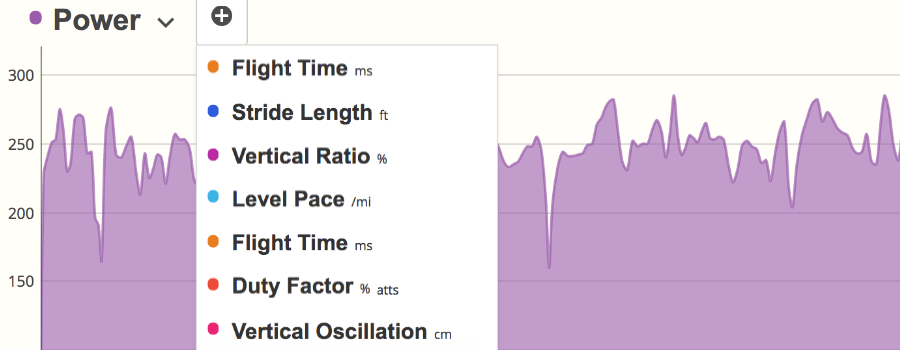
Level Pace
Level pace is a calculated metric that adjusts your actual pace by the grade you are running to come up with an equivalent pace on level ground. The calculation is based on based on research from Davies, C.T.M. et al. during the 1970s and 80s. While we have shown the average level pace for many years, this week we now roll out detailed level pace charts. You can also overlay the level pace metric with your actual pace metric to show how much the pace was adjusted.
Stride Length
Stride length is the distance you cover with each step. Like most absolute metrics stride length is related to physiology (namely, leg length) but in general, covering more distance per stride is beneficial. Gain insight into your form efficiency by looking at scenarios where you might be shortening your stride artificially. You may find it useful to look at this metric in relation to cadence, grade, pace and vertical oscillation.
Flight Time
Flight time is the complement of ground contact time; a measurement of the amount of time you are not in contact with the ground with each step. It can be used to analyze your running form. It's generally considered beneficial to spend more time in the air and less time on the ground when running while keeping your vertical ratio low.
Vertical Ratio
Vertical ratio shows how much "bounce" you have in relation to your horizontal travel (stride length). If you train to have lower vertical ratio numbers, you will waste less energy bouncing while covering longer distances with each stride. This metric can be used to achieve a more efficient running form.
Duty Factor
Duty factor is closely related to ground contact time, but instead of being measured in time, it is presented as a percentage of your stride flight time. This makes it an excellent metric to compare across different runners since GCT may vary based on physiology whereas the percentage of time you are standing on the ground won't. Lower values are considered better and are a range from 60-80% is typical.
Ground Contact Balance
Ground contact balance shows if you are favoring standing more on your right or left leg during your running stride. This is a new metric which is only available on newer Garmin watches such as the Forerunner 645. The metric is shown exactly as recorded by your watch.
And the rest...
This complement of metrics enhances the already impressive list of run form information in SportTracks you just won't find in other software packages:
- Cadence
- Ground Contact Time
- Vertical Oscillation
- Left/Right Impact and Braking Force (*)
- Left/Right Footstrike Location (*)
- Left/Right Pronation Angle (*)
Using this data can help you become a more efficient and faster runner.
(*) Requires a RunScribe Plus sensor

Comments
Totally off topic, but is it not possible to delete a body meassurement entry? My scale returned an entry this morning that I gained 20 kg of muscle and lost 18 kg of fat and I apparently can't delete this off of SportTracks.mobi?
Go to your Health page, then click and drag over the section in your weight data where the bad reading is located. A window will display that shows all of the weight readings in the highlighted range. There is a trash can icon for each reading. This is where you can delete them. Enjoy!
Thanks! This was a long time coming but looks great. Just one thing is missing - it would be good to be able to see the average for these metrics over the duration of the activity. Any plans to add this?
It's on our roadmap to allow you to customize the totals blocks at the top of the detail page and pick whichever metrics you want to see... including various calculations (average, minimum, maximum, etc) for these new sensors, as well as custom CIQ fields too!
In the meantime, you can see a summary for the entire workout by clicking and dragging across a segment of the chart while the metric is visible.
How about just adding this data to the Analysis segment? That really would make a lot of sense.
Why is the ground contact ratio not used from the HRM-Run belt given it is downloaded to Garmin along with the rest of the metrics?
Ignore that - it seems it is there now! :-)
Hi. I have an issue with my recorded running pace.
I am logging with a Garmin Fenix 3HR. That thing is seriously unprecise with running pace. Read a lot about the problem and solved it with buying the Garmin Foot pod. Now the pace looks way better in Garmin Connect..
But the data in Connect and here in Sport tracks doesn’t look alike.
My problem is when i run and try to stay in a specific pace zone, it looks like i am at target when running. But when analyzing it here i have some time in other zones because the data isn’t precise. I can see improvement in ST after using the Foot Pod. But the gain in Connect was better. Anything I can do?
Is there a way to track running form metric trends over time within SportTracks?
At this time we don't offer trending for run dynamic metrics or any of the CIQ fields. You're welcome to submit this awesome idea to our tracker here:
https://sporttracks.uservoice.com