Planning + Power with iSmoothRun
Advanced endurance training without a GPS watch or bike computer
There’s no doubt that GPS sports watches and bike computers make excellent companions for training and racing, but, did you know that you can fully utilize SportTracks without them? If you own an iPhone, a $5 app called iSmoothRun is actually an impressive substitute for tracking hardware.
iSmoothRun is a versatile workout tracking app with activities for running, cycling, walking, hiking, swimming, and more. If you want to record additional fitness data, it can connect with a wide variety of external sensors, such as Bluetooth heart rate monitors, power meters, and cycling trainers.

Just like our integrations with hardware manufacturers, you can easily set iSmoothRun to automatically upload your workouts to SportTracks. This makes it an excellent back-up option for people who use hardware. iSmoothRun also provides an Apple Watch app that you can use to track workouts for SportTracks. ⌚️
Create custom structured workouts...
iSmoothRun is compatible with the custom structured workouts feature that we recently added to the SportTracks Calendar. You or your coach can easily create multi-step workouts in SportTracks, and then export them as FIT or TCX files. You can load TCX files from SportTracks into iSmoothRun using Dropbox.
In order to take advantage of this feature, you need to link iSmoothRun with your Dropbox account. We also recommend downloading and using the Dropbox iPhone app to transfer your custom workouts. Detailed instructions for making this happen are provided at the end of this post.
Running with power — without a watch
We recently announced that SportTracks is compatible with data the Stryd running power meter. If you don't have a compatible Garmin or Suunto watch and you want to get into running with power, you can use iSmoothRun to track your runs.
There are lots of motivating training features baked into iSmoothRun, like being able to race against yourself in a "ghost run". That's the kind of thing you won't find that in Stryd's iOS app. iSmoothRun offers a way to mix up your running power workouts and keep things fun.
Pairing a Stryd running power meter with iSmoothRun is quick and easy, and it's all you need to record power data during runs. When these workouts are uploaded to SportTracks, all of your power data will be visible and ready for analysis.
How to pair a Stryd running power meter with iSmoothRun
- In the Settings section of iSmoothRun, tap on Sensors
- Next, tap BT Smart Sensors
- On the next screen iSmoothRun will start scanning (you may need to shake your Stryd to wake it up)
- iSmoothRun will locate it and display the word Stryd on screen, tap it and you're done
How to send custom workouts to iSmoothRun
- Create a custom workout in SportTracks (learn more about this here)
- Export your custom workout as a TCX file
- Upload the TCX file to the iSmoothRun folder in your Dropbox account
- Open the Dropbox app on your iPhone
- Tap on the TCX file in the Dropbox app
- On the next screen, tap the three dots in the top right corner
- In the menu that appears, tap on Export
- On the next screen, tap Open In…
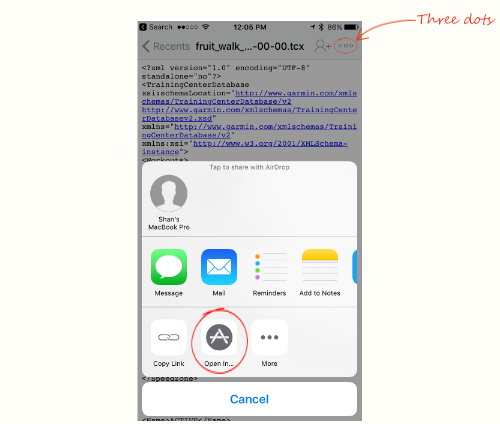
- On the next screen, locate the iSmoothRun logo in the second row, then tap on Copy to iSmoothRun
- iSmoothRun will open on your phone, tap Log at the bottom of the screen, then tap the calendar icon at the top right of the screen
- Your custom workout will be in the iSmoothRun calendar on the targeted date. Tap the date of your workout, then tap on the name of the workout in the bottom half of the screen. Now you can Select and execute the workout.
Thanks for checking out this post! If you have any questions or comments about custom workouts or run power training with SportTracks and iSmoothRun, we would love to hear them in the Comments section below...
| Article written by Sam Mallery, Director of Marketing, Zone Five Software Inc. |
