Training Effect in SportTracks
A new way to track the progress of your fitness
Training Effect is a popular feature on select Garmin devices, and a recent update to SportTracks made it possible to bring this data into your Health page. This article explains how you can easily set this up, and how this information can be useful for your training and racing.
What is Training Effect?
Training Effect is a number from 0 to 5 that is displayed on select Garmin devices and found in the stats on Garmin Connect after a workout. The intention is to give you an idea how much of an impact your workout had on your aerobic fitness.
A small number like this may seem oversimplified at first, but there's more to it than just differentiating between easy and hard workouts. It's generated by a complex algorithm that's based on scientific research of post-workout oxygen consumption. Training Effect also draws upon your current fitness level and other personal factors. This is what a Training Effect number means:
| 0.0 to 0.9 | Workout had no effect |
| 1.0 to 1.9 | Workout had a minor effect |
| 2.0 to 2.9 | Workout had a maintaining effect |
| 3.0 to 3.9 | Workout had an improving effect |
| 4.0 to 4.9 | Workout had a highly improving effect |
| 5.0 | Workout was too intense |
As you can see, the low level of complexity is to your benefit. It's clear when a workout isn't contributing to your fitness, and it's equally obvious when you're overtraining. Any extra signals you can get to avoid injuries are a welcome thing, and it's reassuring to know that a great deal of vetted research was leveraged in the creation of this metric.
As useful as Training Effect may be, it only provides one part of the picture of your overall fitness. If you want the full story — and if you want to get the entire value out of your watch — you should use Training Effect in conjunction with the powerful tools in SportTracks.
How to access Training Effect in SportTracks
As long as you use a Garmin device that has the Training Effect feature (they're listed in the last section of this article), you can access this data in a chart on your SportTracks Health page. You just need to do a little configuring to make it happen:
Step 1) Visit your Health page and choose the panel where you want to display your Training Effect chart, then select the gear icon in the left corner of that panel. PRO TIP: You can add new panels by selecting the "Customize" gear icon in the top left corner of your Health page.
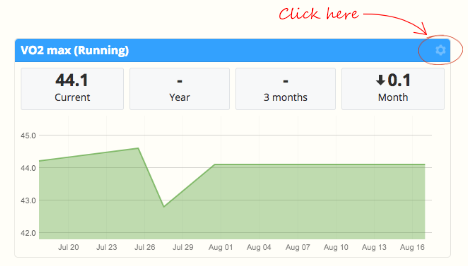
Step 2) In the window that appears select "Training effect" from the menu and then select "Close".
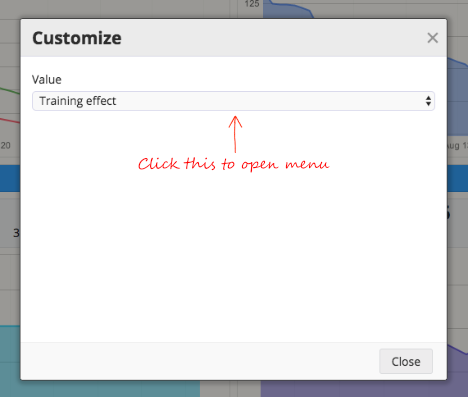
Step 3) You're done! This new configuration of your Health page will remain saved with your device and won't change until you decide to customize it again. If you access SportTracks with a computer, mobile phone, and a tablet, you can make custom Health page layouts that will be saved on each device.
When this is implemented a Training Effect chart will display on your Health page, showing the progress of your various workouts chronologically. You can analyze various time increments (all time, year, 3 months, month, and week), and even click and drag within the chart to open a detail screen where you can edit and delete individual readings!
There are insights to be gleaned from using your Training Effect chart in conjunction with the Training Load and Performance charts in SportTracks. While Training Effect tells you if you're maintaining or improving your fitness, the Training Load and Performance charts go much deeper by illuminating your current training volume and predicting how your fitness will peak in the coming days and weeks based on past and planned workouts.
Depending on where you are in your training cycle, you can compare your Training Effect chart with your Training Load and Performance charts and their corresponding dates to determine if base training miles are being effective, if recovery workouts aren't causing too much stress to interfere with a taper, etc. From there you can drill down into individual workouts and overlay a range of custom metrics, or zoom out and analyze how your Aerobic Efficiency is trending over time.
How can I get Training Effect?
To get Training Effect you must use a compatible Garmin device, and you also must track heart rate either with a built-in sensor or an external strap. For the most accurate results it's recommended to use a chest-strap HRM. Here are the Garmin devices that have Training Effect: Fenix 5 Plus, Fenix 5, Fenix 3, Fenix 2, 935, 920XT, 645, 630, 620, 735XT, 235, 230, Chronos, and the Edge 1030.
Thanks for checking this out. We hope you find this new fitness analysis tool to be useful!
| Article written by Sam Mallery, Director of Marketing, Zone Five Software Inc. |

Comments
What about training effect import from Suunto Sport watches?
Suunto TE import is not currently supported.
This is great - BUT... I have flagged this a number of times, but its still an issue. The 'future' parts of the load and performance charts means that they are offset from any others you try to line up below them. This means that you simply cant look at the health page as one. Weight, training effect, VO2max etc etc - they are all misaligned from the perf and load charts as they dont have this future part.
Maybe give the future charts a toggle for on/off?
This really needs to be fixed to make best use of the health page
I followed the steps outlined in this article and I use a compatible Garmin device (Forerunner 935) but there is no Training Effect data present. The cloud sync feature of the Sport Tracks desktop application is how I upload the data to .mobi Is there additional configuration needed on the desktop application or is there another reason for no data?
You can shoot support@ an email to open a support ticket if you need assistance.
Thanks, this is valuable metric to Health pages. New Garmins, like 645, provide separately aerobic and anaerobic TE's. Would it be possible add support for the anaerobic field too? That would be a great asset and will help to track if there has been enough anaerobic activity in the past few weeks.
Based on my personal experience, SportTracks training load curve underestimates the effect caused by anaerobic activity. Importing anaerobic TE will help out in taking that into account.
When I create an activity manually, changing intensity of the workout has no effect on the number I get for the training effort. Even changing the heart rate has no effect. Even pace does not make any meaningful difference. 6km and 18km within 4 hours walking give the same training effort. This doesn't make any sense.
I like to look at training effort, fitness, fatigue, and it works fine when I use a heart rate monitor. But the (missing) implementation for manually created workouts is disappointing.
The intensity value will only be used for workouts where an intensity cannot be determined from your workout metrics and threshold values. In the case of a workout with pace entered, intensity will typically be calculated from the pace and pace zones for the particular sport type. You may want to check those pace zones. Average heart rate is never used for intensity when entered manually, only when an actual HRM sensor is used to record a sensor data history (and also power).
If you need more assistance on the details for calculating effort on manually entered workouts, or how to override the value that is calculated, open a support ticket via email. We can assist by looking at your data in detail. Support is here to help!
Got it. When I remove the distance, then the intensity level is used. Not ideal, because the 15k I walked are not adding to the overall statistics.
5 pace zones are to coarse grained. To get anything reasonable from slow walking while working on a walking desk (typically 3k/h) to a short fast run.
Actually, I created 10 pace zones for walking. However, no matter what kind of distance I use when creating manually the walking workout, I again end up with the same number for effort. So, it does not seem to matter if I walk at 9min/km or at 20min/km.