New workout comparison tools!
A much more powerful way to compare your performance
We have excellent news... We've taken a big step forward in our mission to provide you with the most powerful fitness analysis tools on the planet by rebuilding the Compare section of SportTracks! If you haven’t visited this tab recently, give it a look:
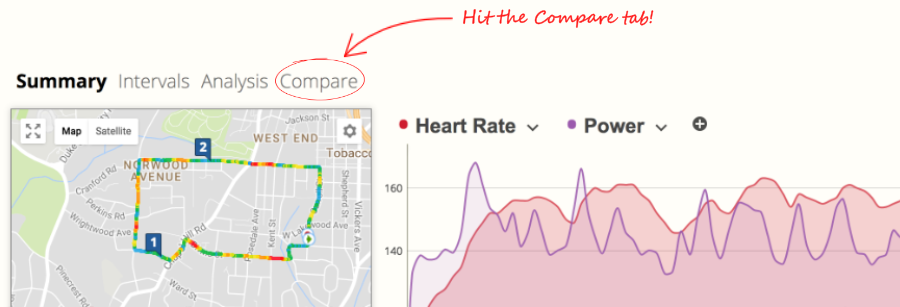
You will immediately see an assortment of similar workouts and two drop-down menus. The menus help you to find workouts based on various similarities, and outdoor workouts with GPS can be filtered by location:
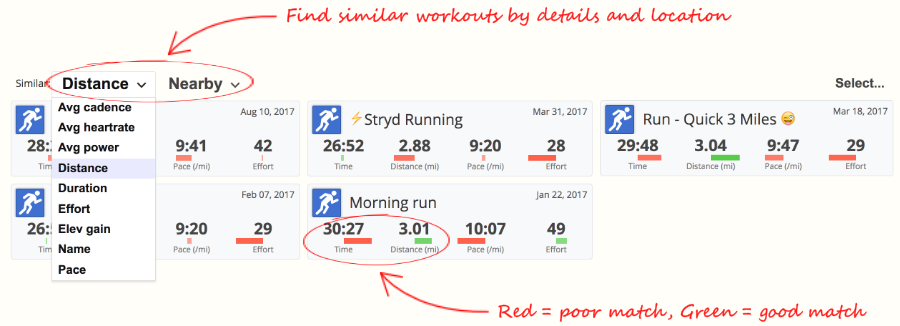
The workouts are ordered with the most recent appearing first. The colored bars under the metrics of each workout indicate the quality of the match, with green being good, and red being poor. The size of the bar also indicates match quality: the shorter the bar, the stronger the match.
You can also find specific workouts by pressing the new Select button:
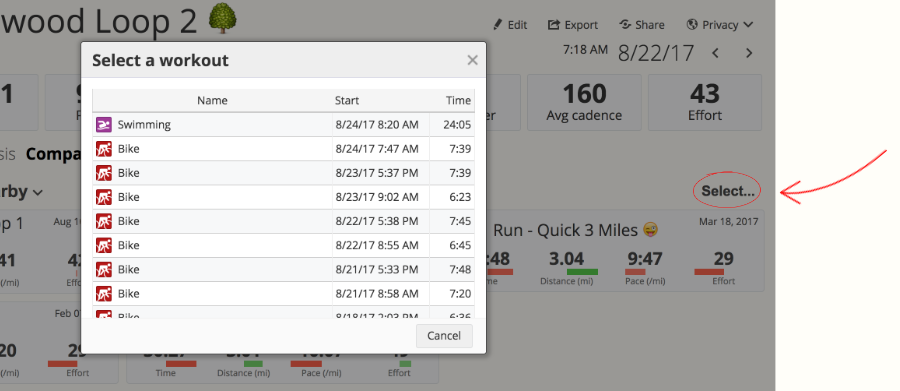
This opens a screen that enables you to scroll through all of your workouts, which are listed with the most recent appearing first. When you find one that you want to compare, simply select it. If you want to filter this list by other criteria, it can be done on the SportTracks Workouts page (explained later in this post).
Selecting a workout brings you to the all-new comparison page:
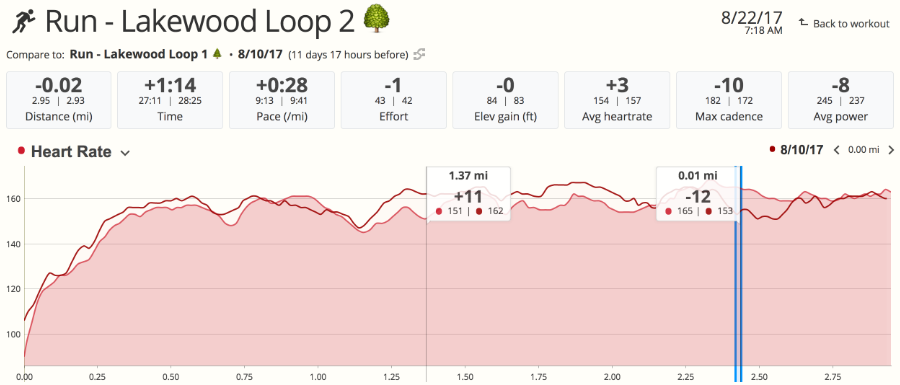
The summary boxes near the top show the difference between the metrics in the larger font, with the two workout values below in a smaller font. The main workout is always on the left, and the one it's being compared to is on the right. However, if you press this switch button, the metrics instantaneously get swapped:
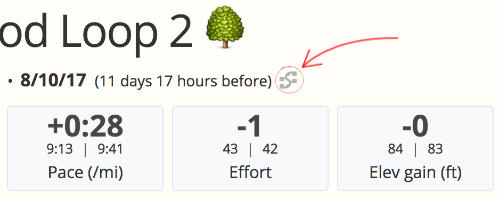
You can select the boxes to easily change them to another metric for comparison. SportTracks remembers your customization by primary sport type (running, cycling, swimming, etc.) — so you don't have to redo these every time you compare.
The selected metrics on the chart are overlaid. Data from the main workout is shaded-in, while the workout it's being compared to is a line (unless you hit the switch button). Like the main chart on your Workout Detail pages, you can adjust the smoothing, zoom, and select Distance or Time at the bottom.
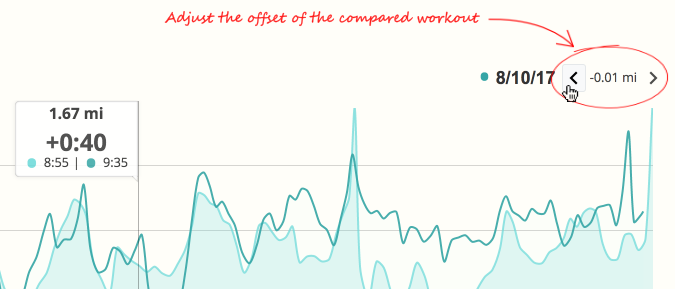
In the upper right you'll find another powerful new tool: you have the ability to adjust the offset of the compared workout! If your sessions didn't start at the exact same time, you can easily line them up. Hit an arrow momentarily to nudge, or hold it down to advance faster.
When you hover over the chart, the difference between two values is displayed. In addition, you can click and drag to select a segment to show the range difference.
Compare from the Workouts page
The Workouts page in SportTracks enables you to quickly create custom lists of your workouts, so you can easily compare your performance over time. Filtering this page by Sport, name, and various metrics is fast and easy. You can also quickly change what data is shown, as well as perform bulk edits of your workouts.
Bulk edits are started by pressing the Select button in the top right side of the this page, and this is also how you access the new workout comparison features. After you press this button, a deactivated Compare button appears. If you select two workouts, the Compare button activates:
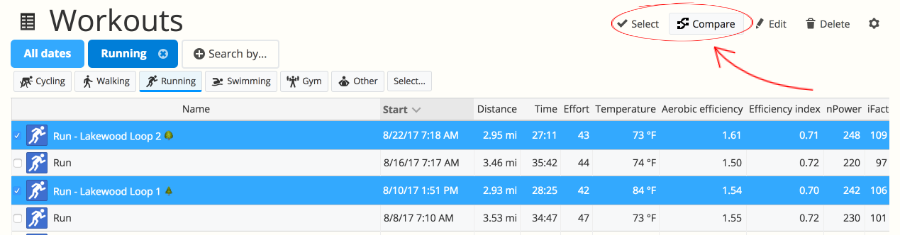
Pressing the Compare button brings you to the new workout comparison page.
The power of repetition
The practice of repeating identical workouts is common in endurance sports, whether you're conducting routine threshold tests, or repeating a course to determine if your efficiency has improved. The new comparison tools in SportTracks add new levels of depth and insight to this fundamentally important type of post-workout analysis.
We sincerely hope you enjoy these features, and we would love to hear what you think of them in the Comments section below...
| Article written by Sam Mallery, Director of Marketing, Zone Five Software Inc. |

Comments
Nice new feature - the Compare tool was quite limited before, now it's really useful.
Hi,
This is a great improvement compared to before however IMO I'm still missing the possibility to compare the intervals of two workouts. Any plan to add this to the feature in the future?
Thanks!
i think is very usefull to compare the intervals of two workouts.