Trim Your Workout
Correct sensor or GPS problems with trim and split feature
At SportTracks we value letting you control your data. Which is why from Day 1 of our launch we’ve been more than just a “viewer” and offered robust editing options — for when a sensor dies, your GPS glitches, or you just forget to hit stop at the end of a ride. Today we release a new feature that allows you to trim sensor data that your device records or split workouts entirely in two.
This isn’t a big complex feature or one you will use very often, but it’s nice knowing that it’s there if you need it. The most common scenario we see that calls for trimming is when an athlete forgets to turn off their GPS after a run, ride, or swim. Once your workout lands in the system you’ll see a time and distance that is way too long, a section at the end where your speed suddenly jumps, or a GPS trail that wanders off. Fixing this is easy.
...using the new trim feature will recalculate any summary and performance metrics...
And importantly — using the new trim feature will recalculate any summary and performance metrics (including effort, normalized power and level pace) using the trimmed sensor data, so you don't have to manually update those like you would if you just edited the time or distance.
From the workout details view click the Edit button to open the edit menu and select the new Trim Workout option:
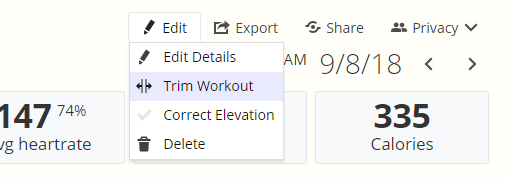
You can trim and discard recorded sensor data from either the start or end of a workout, or you can split the workout in two pieces at a particular point in time. For indoor (trainer/treadmill) or GPS based workouts you can select an exact time to trim to. For pool workouts the trim time is limited to the ends of pool lengths; you cannot trim a pool length in the middle.
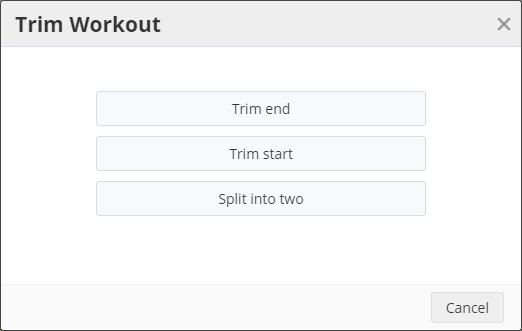
Select the time you want to trim or split at using the slider or enter a specific time. If your workout was recorded outside or has footpod or speed/cadence distance info you can also see the distance at the trim time.
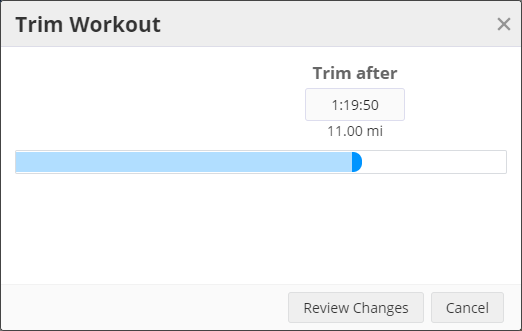
Click Review Changes to advance to the last step of the trim action. As the warning states any changes you make are permanent and can’t be reversed; double check the details before you click ok!
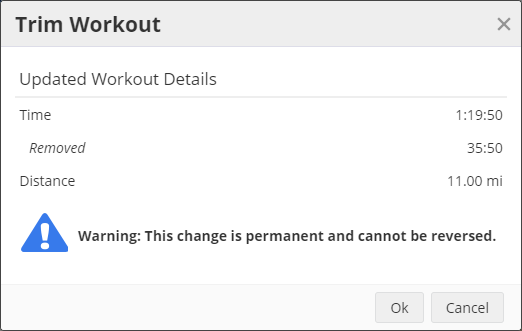
After you click ok, a few things happen:
- Your total time and distance is trimmed at the value selected
- All sensor data is trimmed to the range selected
- Laps are trimmed to the range selected, including splitting any laps necessary
- Summary metrics for the workout and any trimmed laps are calculated
- If a "split" option was selected, the trimmed data is saved to a new workout.
Our new split and trim feature continues the mission to put you in control of your data. It's the kind of tool that everyone needs from time to time, yet it's sorely missing from the majority of competing platforms. We care deeply about your experience using SportTracks, and we want to give you every tool you need. Enjoy your new workout trim feature, and look forward to what we're working on next!

Comments
I will appreciate this one next time I forget to stop the GPS.
But the one I would love to have should tackle the following pain point : no more battery on the GPS 15' before reaching the end of the workout, partial track. Once it is upoaded, I would like to edit the track, draw my path on the map and have the system compute my stats based on the average speed since the beginning of workout ... not perfect but better than no stats and wrong distance. In fact, I loved it on SportTracks Desktop.
Thanks for this !
I would apreciate to merge two workouts. It occurs when I stop reccording at a wrong moment (problem with the device for example) and decide to continue the workout.
It would be great if you add the function so that the metrics are automatically calculated based on the selection you make in graphs. Especially useful for intervals
great feature, thank you. This is one of the last things I am missing from the Desktop app. If I may add one more... If we could merge to workouts that would be the icing on the cake. My watch auto-saved a bike ride last week during an espresso break and it would be sweet to now be able to rejoin the two files I have from the ride :)
A merge feature is on our roadmap. Meanwhile if you find an occasional workout that needs to be merged, you can contact support and they will do it. 🙃
Great feature. Thankyou.
I would like to add the possibility export the the original data based on the trimmed time frame. Fit format export is needed for that.
Is there any plan to introduce the data tracks edit/add feature from ST? I found that really useful. A real world use case right now - swimming with Garmin Fenix, HR with Polar's OH1 temple option. Two separate data sources, really easy to merge with ST.
Hi, How about the other way around?
Today I set off and forgot to start my watch, I didn't notice until I'd done just over a mile.
I've done this before and it was quickly rectified with ST3 using the edit on the map feature where I could extend the route back from the recorded start to the actual start, is this possible on Mobi I can't see it?
I'd like to be able to cut part of a workout from the middle. I stopped to stretch for a couple minutes and forgot to pause my watch. Is there something on the horizon to cut this out?