Fun Metrics For Your Charts
Tracking Beers Earned and Fat Burned in SportTracks
Earlier this year we released an update that automatically loaded advanced metrics from Garmin Connect IQ into your workouts. The benefits were immediate and obvious: if you trained with a V02 Max CIQ app, you could now analyze this data in SportTracks, as well as see it overlaid on your routes. The same was true for many other kinds of CIQ apps and data screens, and the update also pulled more data from Stryd and RunScribe sensors.
| UPDATE: You can now analyze vehicle data from Garmin Varia radar in SportTracks! |
While data-hungry athletes got some serious metrics to work with, this update also had a fun side. We started seeing some unusual data flowing through the platform, especially from popular beer-tracking apps. These workout companions calculate how many calorie-rich beers you've earned from your session. The more work you put in, the more beer you're theoretically allowed to drink afterward.
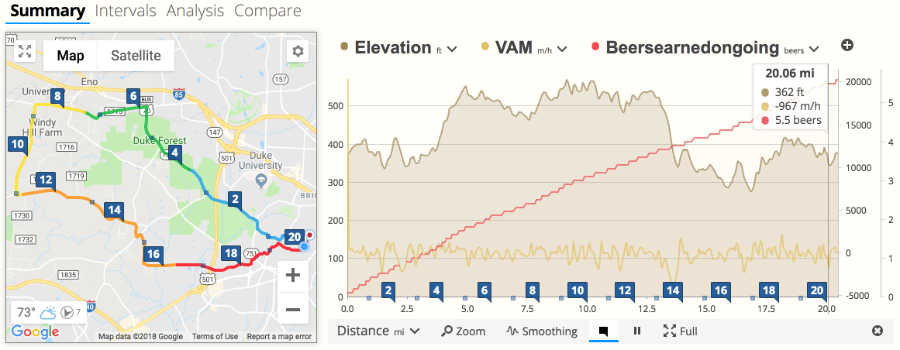
In the screenshot above you can see some data from a 20-mile bike ride in which the Beers Earned Plus data screen was running on my Garmin 230. It turns out that my regular weekend route is worth 5.6 beers! Did I gain any actionable insights from comparing my elevation data with how many beers I earned? No, but using this data screen is fun during the workout (a graphic of a beer mug on your device slowly fills up as you earn brews). I also enjoy seeing a metric labled "beers" in my SportTracks hovertips. My earned-beer data is even overlaid on the map. Crucial information!
This app works on both rides and runs. I also learned that running the 3-mile trail near my home is only worth 2.3 beers. It's a new motivator to make me bump it up and run a second loop next time around.
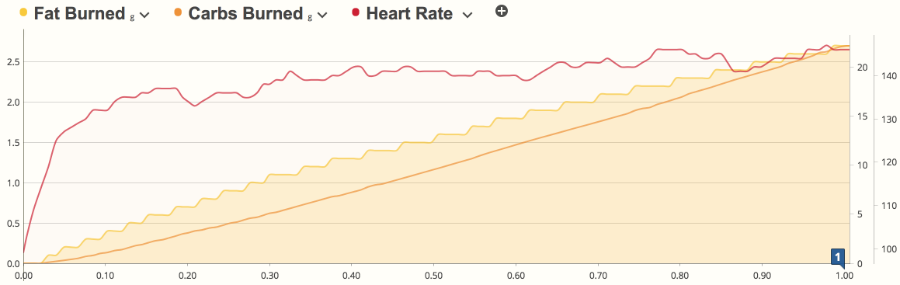
Another Connect IQ app that shares some unusual data with SportTracks is Fat Burner. It offers motivation in a similar vein, with a decidedly more health-related focus. Instead of counting how many frothy drinks you can have, it calculates how much fat you've burned. Like the beer app, it shows you this in real-time as you work out, and you can analyze this data afterward as well. As a bonus it figures out how many carbs you burned, and you can display this as a separate metric in SportTracks (as you can see in the screenshot above).
If you want to check out these apps for yourself, you're going to need a Garmin device that supports Connect IQ. Beers Earned Plus and Fat Burner work on both watches and bike computers, and will run on the Edge 520 (and 520 Plus), the Forerunner 935, the Fenix 5, and many more devices.
We're sure there's a lot more interesting "fitness" related data floating around out there. Have you encountered any unusual metrics in your workouts? If so, tell us about it in the comments below!
| Article written by Sam Mallery, Director of Marketing, Zone Five Software Inc. |

Comments
Why is DI2 shifting data not displayed? It is also already contained in the FIT file.