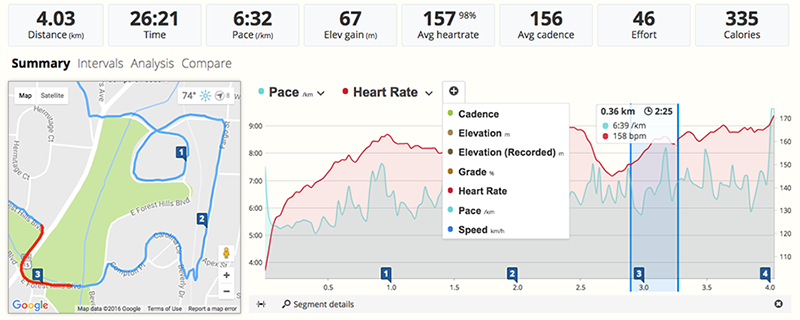there was an error syncing with garmin connect
If you've landed here, you've probably just seen the dreaded "Sync Failed: Server Error" message when trying to upload your workout. Here's what can you do when Garmin Connect is down and you can't sync...
Good news: Your workout is probably not lost!
If you're using Bluetooth or Wi-Fi to upload from a smartphone, the first thing you'll need to do is jump on your Mac or PC and launch the Garmin Express program.
Next, initiate a sync from your device and wait for the sync error from Garmin Express.
At this point the workout has been pulled off the watch and is sitting on your computer pending upload to Garmin Connect. Now you can find that workout file and upload it manually.
Where does Garmin Express store my workouts?
You need to find those workout files. Where are they stored exactly?
On Mac:
~user/Library/ApplicationSupport/Garmin/GarminConnect/UnitID/Upload/FIT_TYPE_4
On Windows 7+
C:\ProgramData\Garmin\GarminConnect\DeviceUnitID\Upload\FIT_TYPE_4
In each of these folders you'll find your workouts listed as .FIT files. Uploading is now a simple matter: Go to your favorite website (such as SportTracks.mobi) and select Add > File Import. Navigate to the folder and select your workout. That's it! Your workout has been recovered and you can happily analyze why you were so slow going up those hills.
If you don't use SportTracks, you can start a free 45-day trial in a matter seconds and start using the program right away. This will enable you to analyze your workout while Garmin Connect is still down. You will not be charged when your SportTracks trial ends. You have nothing to lose.
Troubleshooting: I don't have that folder!!
If you don't find the folder listed above on your computer, it could be one of two problems:
1) Your system folders are hidden
On Mac, you may need to navigate to the full path listed manually by using the Go command in Finder (in Finder, press Shift-Command-G). On Windows, you may need to select the "Show hidden and system folders" option.
2) You are using a USB Garmin device
Older USB models may store files in a different place with a different extension such as TCX. My Forerunner 305 does this. (Yes, I still use a 305 occasionally... no snarky comments please). You'll find these located in:
C:\ProgramData\Garmin\Core Update Service\Sync\UnitID\Upload\FitnessHistory
With these workaround tips you should be able to upload your workout from your Garmin to your favorite website even when the sync is down.
Shop for a new Garmin Foreunner today
UPDATE: Garmin Connect now has a status page to check services. The push sync to SportTracks is located near the bottom and labeled "Push API (Third Parties)".
Questions? Ask below.