What is Vertical Oscillation?
Train for a more efficient and healthy stride by tracking VO
Running is primarily a horizontal sport — however much an athlete at the foot of a large hill may tend to disagree. The basic idea is to propel your body forward, not up and down. A conflict exists here, because the physical act of running causes your body to move in more than one direction. As your legs carry you with each step, your torso bounces up and down. This bouncing motion is called Vertical Oscillation (VO), and it’s something you can track and analyze.
Scientifically monitoring the bobble of your body may seem frivolous and unnecessary at first, but VO is closely associated with cadence. Any runner that’s interested in improving their efficiency should be paying attention to their cadence numbers. Being aware of your VO can help you more effectively monitor your progress as you refine your running technique.

VO is measured in centimeters, and most runners oscillate somewhere between 6 to 13cm. It takes energy to move the weight of your body up and down, so the lower your VO, the better. When you consider long distance runs, the misused energy spent on an inefficient bounce can add up. This is why it pays to be aware of your VO, and be willing to experiment with methods to improve it.
How can I track my VO?
Unlike BO, your VO requires special equipment to detect its presence. The ability to measure and analyze VO debuted with the announcement of Garmin Forerunner 620 in late 2013. It’s part of a suite of metrics Garmin calls Running Dynamics, which also includes Ground Contact Time (GCT) and cadence. SportTracks incorporated these stats into its platform in January 2014.
In order to record VO (in addition to GCT), you need one of the following Garmin GPS watches:
| 945 | 245 | FENIX 6 |
| 935 | 235 | FENIX 5 Plus |
| 920XT | 230 | FENIX 5 |
| 735XT | 645 | FENIX 3 |
| EPIX | 630 | FENIX 2SE |
| 620 | FENIX 2 |
You also need to be wearing either the Garmin HRM-Run heart rate monitor strap, the HRM-Tri strap (which can record your heart rate while swimming), or the Garmin RD Pod. These accessories feature a special accelerometer sensor that enables your watch to record VO and GCT, as well as adding a second means to measure cadence. (All of the compatible watches record your cadence from the wrist as well).

Another way to go is to use the Stryd running power meter, which records VO, GCT, and cadence in addition to power metrics. Stryd is compatible with the Suunto Ambit2, Ambit3, and Spartan watches, as well as the iSmoothRun iPhone app, making it a great VO training solution for people who don't use Garmin. That said, Stryd is also compatible with many Garmin watches that have the "Connect IQ" feature, making it an attractive option for Garmin users, too.
You can learn how to use the Stryd running power meter with SportTracks in this post.
What do the other Running Dynamics tools do?
GCT counts the number of milliseconds that your foot is in contact with on the ground on each stride. Cadence is simply the number of steps you take in a minute. All of the metrics in the Running Dynamics suite are interrelated. As your cadence increases, your GCT and VO should decrease. By working to improve in one of these areas, you are working to improve in all three.
How can I use VO to improve as a runner?
In the Daniels’ Running Formula book, it’s advised to try to achieve a cadence of 180 steps per minute (SPM). While this number may be better suited for advanced runners and not ideal for everyone, the book makes a valid point of emphasizing one of the main advantages gained: when you decrease your VO, you significantly decrease the pounding impact of each foot strike.
Striking the ground heavily creates two negative side effects:
- Your feet act as brakes slowing you down
- The impact stress increases the likelihood for injuries
The benefits of improving your VO are clear. How you go about training to improve it is up to you. There are many different methods out there worth looking into (ChiRunning and Pose Running are two options).
As you train, you can test out different running methods and see how they influence your cadence, VO, GCT, and speed. The benefit of having the Running Dynamics suite is that you’ll have several sources of data to consider to make more informed decisions — rather than relying only on your SPM number.
Analyzing Vertical Oscillation in SportTracks
The three scenarios below will help you understand your running mechanics efficiency as it relates to different conditions.
Is my running form deteriorating as I fatigue?
If you're running a flat course, on even terrain, at a similar pace, you would expect your VO to be similar throughout the run. This isn't always the case if your form worsens from fatigue. To illustrate this, below I'm showing the VO chart overlayed with pace from an 18.5 mile run. I've clicked the Mile 8 marker to lock those stats on the page, and then I've moved my mouse over Mile 18 so I can quickly compare the two miles.
While the pace is nearly the same 10 miles later, my VO has jumped 1.1cm. You can also interpret the data visually and notice VO slopes up the entire workout.
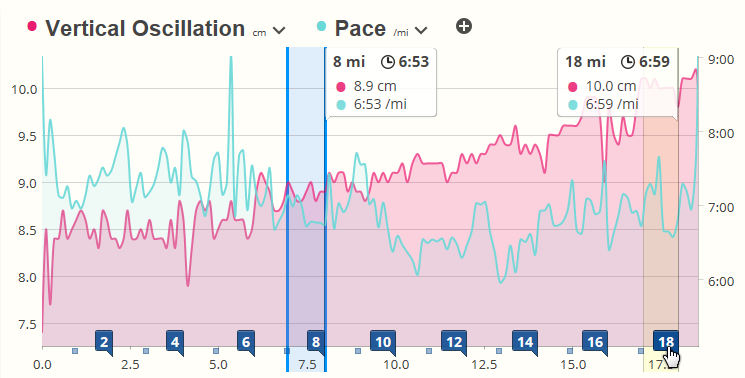
Do my running dynamics change on hills or terrain?
Changes in grade (both uphill and downhill) as well as terrain (pavement, dirt trail, slippery conditions) can have a big effect on your running form, reflected in GCT and/or VO. If you're comparing performance between different events, or looking to a race that will be significantly different than your previous few months of training it can be critical to know these details since ultimately they will affect your performance.
Take a look at the combined view below showing a run along a flat shoreline, followed by a brutal hill climb, along with the associated map view. Notice how the VO varies on hills compared to flat terrain. With the interactive view, you can also look at GCT. (hint: it was all over the place!)
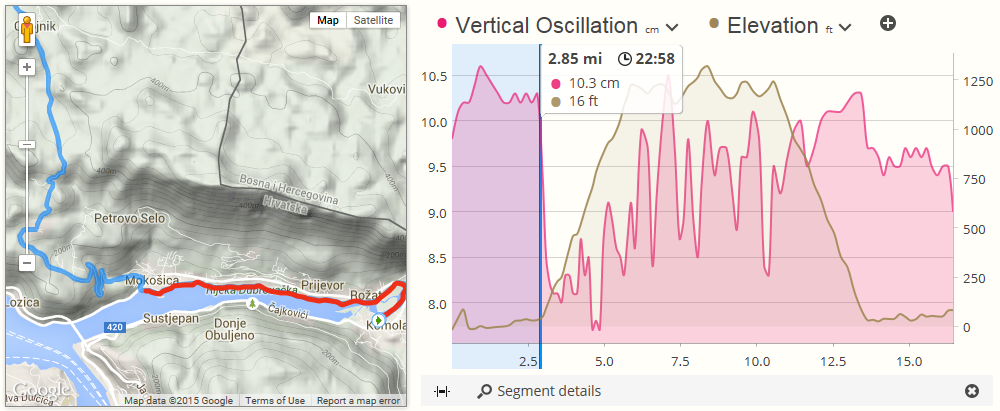
The other thing I like to do when looking at segments of a workout like this is jump to the segment details view by clicking the button in the chart. Here you can find detailed zone breakouts by VO, GCT and cadence that give you a more quantified view.
How does pace change my running form?
Just like grade and terrain, pace can change your running form for better or worse. You can use the same analysis techniques above with multi-chart overlays and segmentation to look at pace. Below is an example showing ground contact time and pace for 1km intervals.
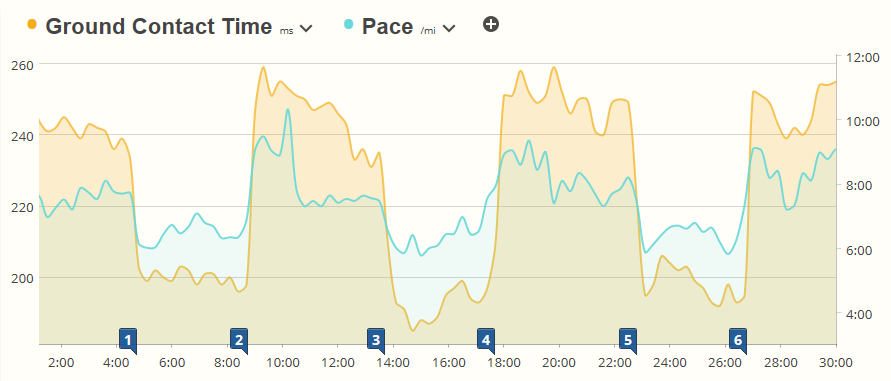
Is tracking your VO a necessity?
Ahh… finally! An easy question! No. Tracking your VO and GTC isn’t a necessity. There have been plenty of runners in the past who got by just fine without it. That said, if you’re interested in fully utilizing sports tracking technology to improve your form and times, using these tools is a welcome advantage.
| Article written by Sam Mallery, Director of Marketing, Zone Five Software Inc. |

Comments
Is there a way to track running dynamics (VO, GCT, etc.) trends over time within SportTracks?