
Analysis
Powerful interactive data inquiry at your fingertips
Perform Powerful Analysis
Customize It!
Beautiful Visuals
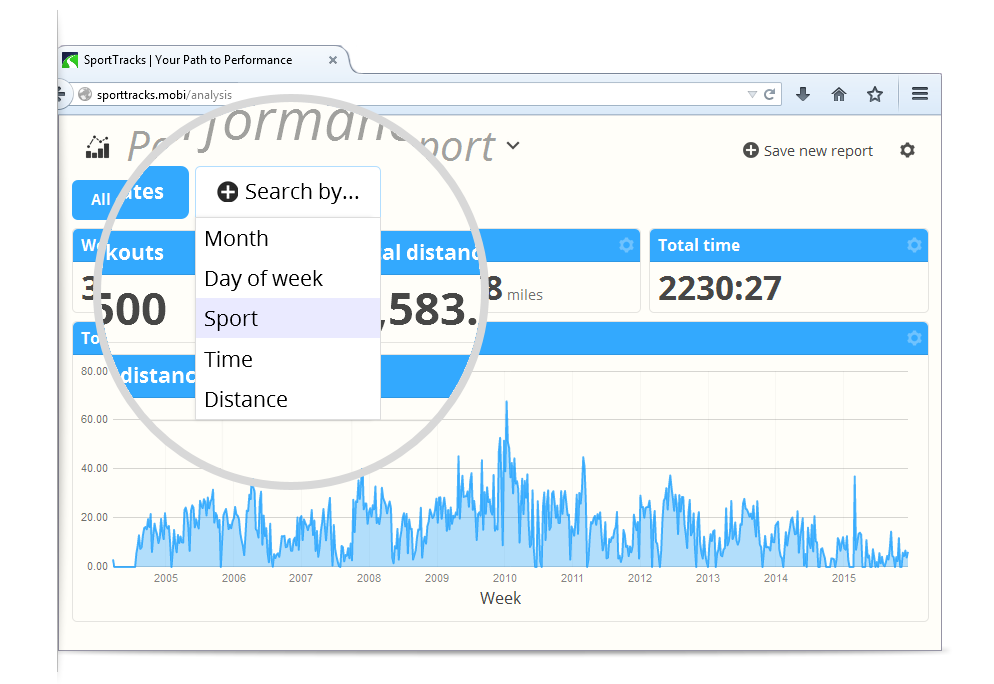
Gain new performance insight within minutes
Powerful technical analysis shouldn't require an advanced degree. With SportTracks there is nothing to configure or set up. It Just Works, right from the start.
Zero in on interesting data with the search by option. It's easy and intuitive to filter by date, sport, distance and more with a few clicks.
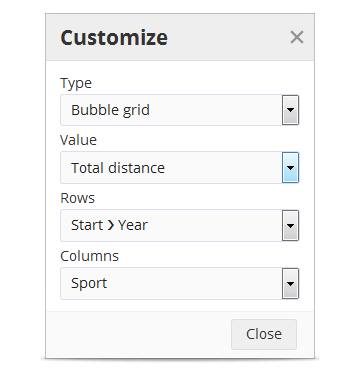
Take control over chart customization
Other platforms pick which data you get to see. But if you need something different? You're out of luck. SportTracks gives you full control over which metrics are charted, how groups are summarized, and how data is split out into series.
- Choose from 6 chart styles — with several SportTracks exclusives
- Quick-select a different metric or axis directly from the chart
- Configure grouping, series and summarization in advanced options
- Select five different chart sizes from tiny to huge
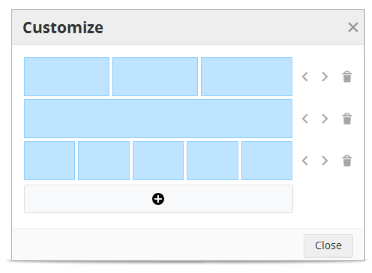
Pick the report layout you want
Customize your analysis report layout with an unlimited number of rows and up to six columns in 12 grid styles. Get creative! The possibilities are nearly endless.
Tailor layouts for smartphone, tablet, laptop or widescreen desktop. Your reports will look great everywhere.
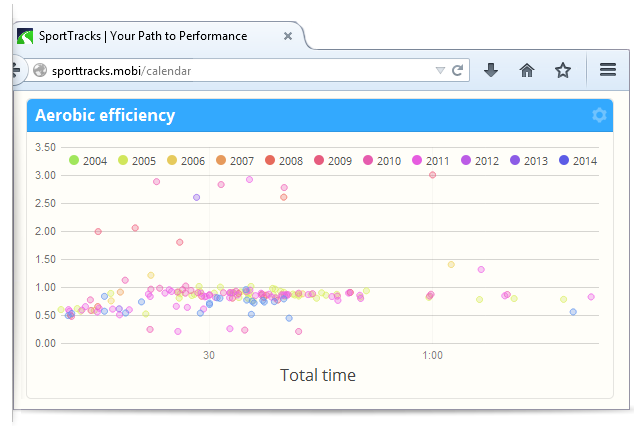
Monitor cricial performance metrics
Today's performance tracking goes far beyond the basics of weekly distance and time. Are you keeping up?
For runners: Speed, Power, Heart Rate and Aerobic Efficiency
For cyclists: Power, Cadence, Power Variability, nPower and iFactor
And...Elevation Gain, Workout Totals, and more...
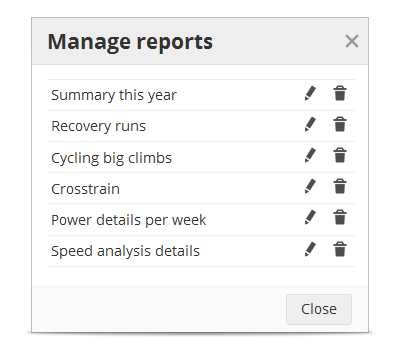
Save reports for later viewing
Once you've customized your data filters, layout and chart details you'll want to save the performance report for later viewing. You've got an unlimited number of saved reports you can return to with a smartphone or desktop shortcut.
You can also copy any existing report to a new one, and of course – delete and rename your reports.
