Health Page Customization
Customize the layout of your Health and Training Load display
A few weeks ago we announced a major redesign of the Analysis page featuring customizable page layouts. Today we’re happy to announce this same customization is now available on the Health page!
You can now click the Customize button to change the layout on your Health page:

Pick the number of rows and columns you want to view in the customize dialog. Your layout is stored per device, so you can have a different layout on your laptop versus your smartphone.
To select what data to display in a panel, click the Settings button in the upper right corner:
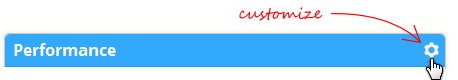
New Metrics for Heart Health
The changes this week also include two new metrics you can track on the Health page:
- Resting Heartrate
- Heartrate Variation
Once you’ve selected the data to view, simply click in the chart to manually add your RHR or HRV values. We’re also working with a few of the most popular HRV apps to add data auto-sync to the SportTracks platform. Got a favorite HRV app you use? Let us know in the comments.
Tracking these two metrics can be a great way to indicate fatigue, overtraining, or sickness. It’s a fantastic addition to SportTracks that helps you get a better picture of your potential fitness performance, and tell you if you need to adjust your training plan.
We hope you enjoy these new customization options! It's just one more way you can easily personalize SportTracks to suit your specific needs.

Comments
Another vote for EmfitQS integration. Also, would like to see HRV and like data moved back into the desktop as well - not just MOBI.
I vote for EmfitQS integration, please!
Has this fallen off the radar? How about just a simple way to import a CSV with RHR and date?
Pages