Overview of the New Workouts Page
Today our new Workouts page goes live to all users. We've spent a month completely redesigning this page based on a pile of feedback from our users.
Huzzah!
If you're a numbers geek or like a spreadsheet layout of your workout history you're really going to enjoy the new features we've added. Here is a quick run down:
- Workout filtering: By Date, Sport, Speed, Pace, Duration, Distance or Text.
- Column customization: Show, hide and rearrange your columns.
- Show more data: Gain insight with a big list of new available metrics.
- Redesigned multi-select: More intuitive and mobile friendly.
- Visual indicators: Scan for important workout by sport icon, or bar charts.
- Row count customization: Choose to show more or less workouts.
- Column sorting: Show your workouts from most to least effort, or maximum pace... and more.
Filter that data
The first thing you'll notice about the new Workouts page is the section for filtering your workouts. Pick the workouts you're interested in - it works just like the Analysis view:
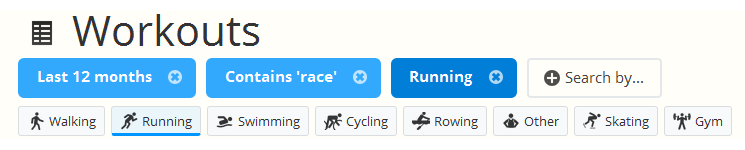
We've added Text search too which searches for workouts by location, name, notes and sport.
Customize those columns
At the top right find the Customize button which allows you to pick the columns you want to show and arrange their order in the table.
We're so excited about this feature we wrote an entire post dedicated to it last week. Workout List: Customize and Visualize.
Add more data metrics... more! more!
With the new column customization feature we can now open the floodgates to allow you to show more data metrics in the table. Below is the current list of available columns. By the time you read this we've probably added a few more. Click the Customize button to get the full list of options.
- Name
- Start date + time
- Start time of day
- Sport name
- Total distance
- Total duration
- Location
- Notes
- Intensity
- Effort (TRIMP) with visualization
- Total calories and calories /per hour
- Elevation gain or loss
- Average / maximum pace or speed with visualization
- Average / maximum heartrate with visualization
- Average / maximum cadence with visualization
- Average / maximum power with visualization
- nPower with visualization
- iFactor with visualization
Enjoy improved multi-select
Did you know the old workout list allowed multi-select? Neither did we!!
All joking aside... the old workout list did allow multi-select - if you knew how to find it. We've taken a cue from mobile/touch interfaces and re-imagined how selection should work. The new scheme doesn't require a keyboard which should give our iPad and phone users some joy. Just click the Select button and then check the workouts you're interested in. Click Select again to cancel selection.
Today we only offer one multi-function feature: Delete. We've got a few ideas on our roadmap such as bulk multi-workout edit and multi-workout compare. If you're interested, let us know so they can pop up the priority list. Until then, don't get too crazy on the multi-delete because once those workouts are gone, they're gone forever.
Visualize trends with mini-charts
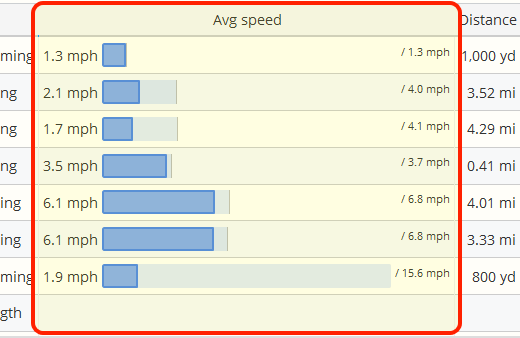 One of the improvements we're super excited about is bringing mini bar charts to the workout list table. We've had this idea in the workout detail intervals list for awhile. Finally we've brought it to the workout list.
One of the improvements we're super excited about is bringing mini bar charts to the workout list table. We've had this idea in the workout detail intervals list for awhile. Finally we've brought it to the workout list.
Combining the filtering feature and sorting along with visualizations gives you a powerful way to scan your data for anything out of the ordinary. Take a quick look at the chart at the right and notice how fast you can spot things. Rows and columns of numbers are great, but your brain is designed to quickly spot patterns in visual data. Now you can choose how you want to see your data.
If you do one thing after reading this blog post it should be this: Go to your workouts page and add the effort column with the bar visualization.
Row count customization
One complaint we heard about the old workout list:
I have to flip back and forth to compare workouts that break across a page boundary. What a pain!
Not anymore. Click the More button to show more workout rows in the same table. It's that simple. And because of some clever programming our engineering team did you'll never have to wait for data to load - it's always right there, available to you immediately when you want it.
Column sorting
Last but not least we've improved support for column sorting. You'll love the fact that you can sort your workouts by effort, or maximum speed, or elevation gain, or... whatever you can imagine.
And... we're not done
Customizations are stored to your particular browser device. This means you can choose the 3 most important field to see on your phone, 7 or 8 on your iPad, and all 40 columns when you're at work on your 3-monitor setup.
Filtering is remembered while you're browsing around. Jump to the details for a particular workout, come back, jump to another one - no need to reset all your filtering and sorting.
For multi-sportlers, the new sport icon lets you quickly scan your list for a particular swim, or run, or bike ride.
And we've got more on our roadmap - bringing in swim metrics, running dynamics, cycling power info, and adding new visualizations you can choose from. All this lets you see your data more clearly on your path to performance.
Sound useful? You can start using all these features today:

Comments
Awesome work! These changes make a huge difference to the usability of the workouts list.
For me, multi select priorities are edit and compare - so good shout on those already. How about a button to 'send to calendar' function that creates a future calendar event with the distance, pace etc as goals??
Hi, good overview.
I have used Sporttracks for many years but in the Mobi version I cannot
identify how to filter workouts that do not have an assigned team.
Can you help me?
Thank you.
One thing would be useful for my point of view : a checkbox that we could modify on a workout in order to consider it or not in summaries (weekly/monthly time/distance summaries, training load, etc.).
The reason is that I often use 2 different devices at the same time (for example one for heart rate, one for GPS). So my 2 workouts are uploaded on Sporttracks and are added in all summaries. And I don't want to delete one of them.
Thanks,
Sebastien