Pros & Cons of Pausing Workouts
Should you use the Pause button on your workout tracker?
Most running watches, bike computers, and mobile fitness apps have an inconspicuous little button that pauses your workout, and it's the cause of many big debates in endurance sports. Whether you use the Pause button, intentionally avoid it, use an Auto-Pause feature, or if you've never given the subject any thought, we wanted to cover the pros and cons so you fully understand it.
Who needs a Pause button?
After you've started a workout and you need to take a break—perhaps at a traffic light, to let a boat pass during an open-water swim, to tie a shoelace, to fix a flat tire, etc.—it can be useful to temporarily pause your workout instead of stopping and starting a new one when you're ready to resume. Seems sensible and harmless, right?
The debate surrounding the Pause button mostly focuses on the accuracy of the metrics, and if the workout data tells the real story of the effort put in. Some argue that when you take a rest, even when it's not planned or intended, that it's part of the activity not separate from it and should be recorded in your workout data. Others only want to see active portions in their workout data, and use the Pause button to keep the rests out.

The good news is that there's no right or wrong way to do it. Unless you have a coach that wants you to use the Pause button a certain way, it's up to you if you should pause or not. Plus, you don't need to decide if you're one way or the other. It's perfectly fine to use pausing on occasion, but you don't have to use it every time. One situation where pausing doesn't make sense is during a race. You want the numbers on your device to be as close as possible to your chip and gun times.
Pause button pros
Here are some situations where pausing can be beneficial:
Workouts based on moving time
There are workouts that call for a specific amount of time that you need to be active, such as maintaining a specific training zone, and if you have to stop during one of these workouts it can be helpful to use the Pause button. This way you can more accurately hit the targeted amount of active time required to complete the workout.
Workouts based on pace or speed
If your workout calls for you to maintain a specific pace or speed, the data for how fast you're moving will be greatly decreased if you need to stop. Using the Pause button will help you avoid dragging your speed and pace data down unnecessarily.
Reviewing pauses in post-workout analysis
Did you know your pauses are recorded as part of your workout data? You can't see them on platforms like Garmin Connect, but we make them visible in SportTracks. They're on your charts and maps in the locations where you paused, and when you hover over the markers you will see the duration of the pause. You can easily turn off pause view if you don't want to see them.
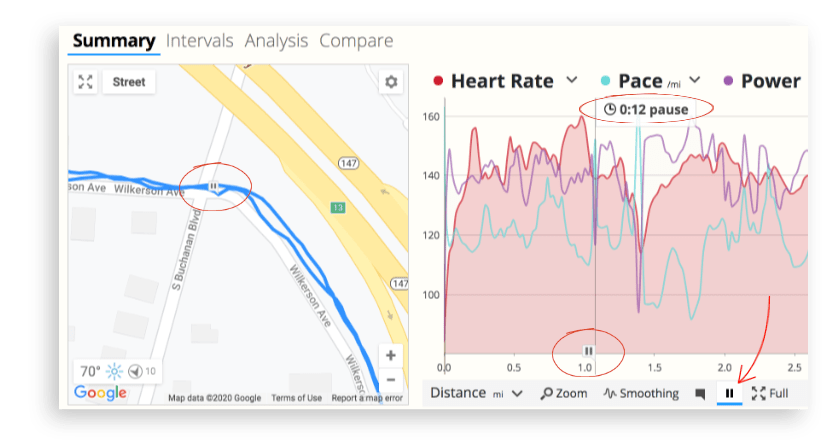
Pause button cons
Here are some situations where pausing can be detrimental:
Forgetting to unpause
Glancing at your tracking device in the middle of a workout and noticing that it isn't running is the worst. Forgetting to resume a workout after pausing is definitely a downside, and something to be avoided at all costs. One of the great aspects of working out is being able to clear your head and let your mind go blank. Just don't let it go that blank.
You won't get to analyze recovery data
Every rest you take in an endurance workout produces informative recovery data. Little details like how long it takes your heart rate to decrease (or if it decreases at all) can tell you a lot about your fitness and show you signs of potential overtraining. When you pause you're actively deciding not to record this data and you will not have it for analysis.
It can skew your understanding of your abilities
Say that the majority of your workouts have lots of pauses and unaccounted for rest periods in them. If you're reviewing your workout data and trying to determine a target pace or speed for a race, the data you're basing these decisions on may not be representative of your true abilities.
A great alternative to pausing is to hit the Lap button at the start and end of rests. This way you totally avoid the horrible fate of forgetting to unpause, and your lap splits will have useful information about your speed and pace during active sections. Plus, if you make a mistake, SportTracks lets you easily edit your Lap button data. Thanks for checking out this post, we hope this information has been helpful!
| Article written by Sam Mallery, Director of Marketing, Zone Five Software Inc. |

Comments
This is a great time to suggest Sporttracks start making available active laps only analysis, isn't it? As simple as "Search by... Active laps".
Same could be done under the activities tsb