We're excited to announce that you can now set your workouts to automatically upload to SportTracks from Polar sports watches and bike computers! If you've ever been tempted to try one of Polar's excellent devices, like the Styrd-compatible V800 multi-sport watch — this seamless integration with SportTracks just might be the incentive you needed. Auto-sync with SportTracks works with all devices that are compatible with Polar Flow.
We've built many innovations into SportTracks over the past decade, and every day we work on exciting new features, but one of the things that makes this partnership special is being a part of Polar's long history of pushing the boundaries of sports tech. They are the company that released the world's first wireless, wearable heart-rate monitor way back in 1982, and it was built specifically for sports training.

How to set up auto-sync
1. Click on your profile in the upper right corner of SportTracks, and the click the My Account button.
2. On the next screen, select the Sharing tab on the left of the screen and then select the Sharing tab on the left, then select the Connect button:
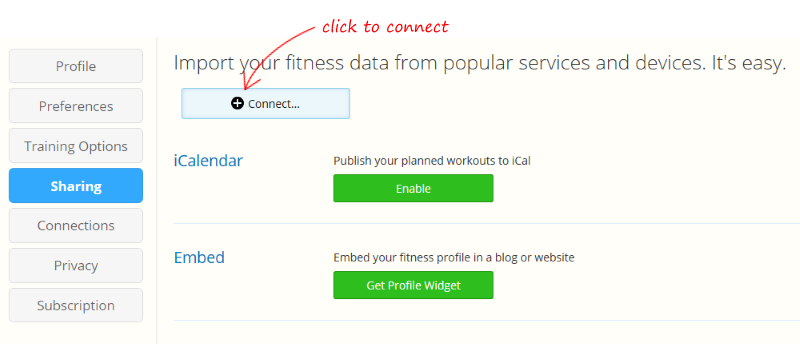
3. Next, select the Polar option:
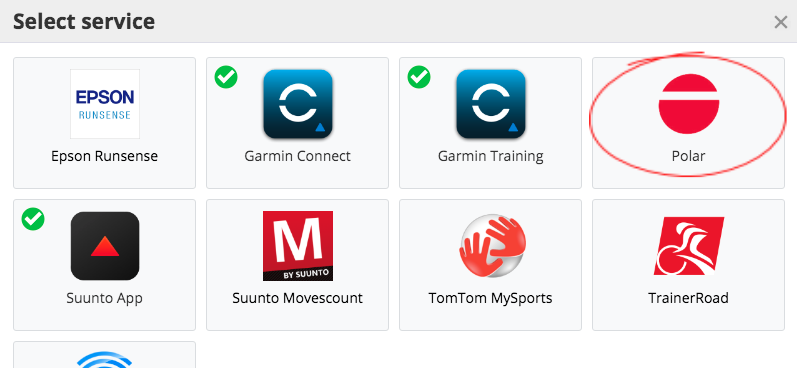
4. You will be taken to the Polar Flow website where you will be asked to authorize SportTracks to access your account. Click the Authorize button (you may need to enter in your login credentials).
After you authorize, SportTracks will be able to import any new workouts you complete in the future. A limitation in the Polar Flow API prevents SportTracks from being able to import your past workout history.
Devices compatible with Polar Flow + Auto-Sync
- Polar Vantage M
- Polar Vantage V
- Polar M200 GPS Running Watch
- Polar M400 GPS Running Watch
- Polar M430 GPS Running Watch with Wrist-Based Heart Rate Monitor
- Polar M600 GPS Smartwatch
- Polar V800 Advanced Multi-Sport GPS Watch
- Polar M460 GPS Bike Computer
- Polar V650 Smart GPS Bike Computer
We've been wanting to make this integration with Polar for a long time, and we're excited to bring it online and offer it to you. We love giving our customers as many training options as possible, and welcoming Polar to our family of hardware partners is a major step forward toward this goal.
| Article written by Sam Mallery, Director of Marketing, Zone Five Software Inc. |

Comments
Finally 🙂💪
It syncs temperature too and hopefuly can sync also swim metrics :)
Yay! I just renewed my forsaken subscription the minute I saw this!
Now for the fun part: is there a way to automatically import historical data from Polar (besides the usual manual import file by file, which made me abandon ST in the first place) ?
Thank you!
I am interested too to have integration of old workout!
Sorin and Cédric,
Unfortunately, as we stated in this announcement, a limitation in the API prevents us from enabling you to import your past workout history. It's beyond our control, and something that we currently cannot do.
Thank you,
Sam Mallery
Team SportTracks
Hi Sam,
Thank you for answering, I'm sorry I must have missed the clarification in the OP.
I did notice that Polar tend to keep their data on a short leash, so I don't expect them to provide a way to do bulk export on their side any time soon.
But is there any chance to have a bulk file import in ST in the future? At least if we get the .tcx files one by one, manually, from Polar, to be able to load them all at once in ST.
Best regards,
Sorin
Hi Sorin,
If you're working on a computer, drag all those TCX files into a ZIP file and you can upload them in one shot with the file upload option in SportTracks. Note that it has a 2.5MB upload limit, so you may need to break them into 30-40 workouts.
Alternatively, if you use a cloud storage service like Dropbox you can try a sync solution such as tapiriik.com. Link up your Dropbox and SportTracks, drag the files into the correct Dropbox folder, and tapiriik should bring them into SportTracks.
Thanks, I didn't know that was possible, I will try the zip route.
tapiriik is fine, I used it in the past, but I am a bit reluctant to add yet another man-in-the-middle reading and possibly altering my data (I'm looking at you, Strava!) Plus, in this case, there is no real simplification benefit.
it doesn't sync laps for me, any solutions?
It does not. Polar hasn't enabled an option to share that data. From the development team:
Well, that's strange, I have some older data from Polar in TrainingPeaks (the free, very basic, version), and I can see both the automatic 1km laps in my runs and the manual button-generated laps I have in some pool swims. I have no sample of mixed auto/manual laps in the same activity, but that is a corner case and would be more complex to display anyway.
So TP are getting that data automatically. They also seem to be getting the activity titles from Polar (I follow their training plans and get automatic titles like Intervals, Medium Run, Long Run), which SportTracks doesn't seem to be getting. Are TP not using the same API?
No, TP does not use the Polar Open API.
Meanwhile, our contact at Polar had obsolete information.
You will see laps imported from Polar starting today.
I have set up the synchronisation with my Polar Flow account, but the workouts that i have done since then are not being imported. The workouts appear in Flow, but not in SportTracks. What might the problem be?
I get "Connection error. HTTP POST https://www.polaraccesslink.com/v3/users failed. Status: 409" when I try to connect to Polar instead of the login dialog?!
Hi. If I track a workout with heart rate only using the Polar OH1, will this sync over to ST ?
Hi Neil,
You still need a device to record the activity. You can workout with the OH1 and an iPhone or an Android phone running the Polar Beat app (which is free for anyone to use, by the way), and it will auto-sync to SportTracks afterward.
Thanks for commenting,
Sam
The OH1 will cache the data and allow it to be uploaded to Polar Flow after the workout independant of having a device logging the HR during the activity using BT. I see that ST will sync with Polar Flow - but was wondering if it would handle these very minimal acitivities that only have HR and not GPS etc.
IS it possible to do the other way around, i.e. send workout data FROM Sporttracks TO Polarflow ?
Same question for Garminconnect ?
I just replaced my Polar M200 with Polar Ignite. My run data is still flowing. However, the time comes across wrong. For example, I see 4:20pm on my watch, in my phone and on Polar Flow, but in SportTracks it will be 5 hours later, 9:20pm.
Do I need to configure a time zone or something?
Would you mind sending this question in an email to support@sporttracks.mobi? This allows us to look into your issue in a secure and private manner.
Up until about 5 weeks ago my workouts were synchronized between Polar Flow and SportTracks mobi without any problems. The settings are shown as correctly connected for Polar and SportTracks. However, the data is no longer synchronized automatically. Only after contact with the Polar service are they apparently transferred manually by Polar. Has anyone had the same experience in the forum?