EliteHRV comes to SportTracks
The HRV app for iPhone and Android integrates with SportTracks
SportTracks is all about options: want to run with a Garmin and track rides with a Wahoo bike computer? No problem. All of your workouts will seamlessly be logged in one place. We're happy to annouce that this freedom now applies to HRV tracking apps as well. SportTracks is now integrated with EliteHRV, a mobile app for Android and iPhone.
We already offer a similar solution with the HRV4Training app, which can test your HRV using just the camera on your smartphone. However, HRV4Training is a premium $9.99 USD app. EliteHRV is free for individual users, but enabling the automatic-sync integration with SportTracks requires a $4.99 USD in-app purchase.
To get it running, download the EliteHRV app and create an account. Then select the three horizontal dots on the right side of its bottom navigation menu:
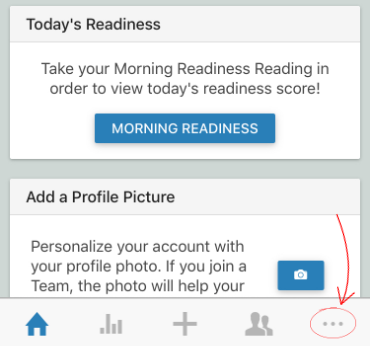
After that, tap "Link Other Apps or Services" from the menu. You'll see the option to add premium integrations, which, when enabled, will send Heart Rate and HRV data to SportTracks, as well as send your exercise data to EliteHRV. This HR and HRV data will be available for analysis on charts you can easily add to your fully-customizable Health page.
EliteHRV requires that you use a compatible heart-rate monitor. They are currently running a Kickstarter campagin to launch their own hardware heart-rate montior called CorSense. Until that product is available, choose from one of the following HRMs:
- Polar H10
- Polar H7
- Wahoo TICKR (use it in Bluetooth mode)
- BlueLeza HRM Blue
- 4iiii Viiiiva
- Zephyr HxM (the Bluetooth 4.0 version, not 2.0)
- Cardiosport TP3
- Suunto Smart Belt
- R1 Blue Sigma Sport
- Garmin Premium (for ANT+ compatible Android phones/tablets only)
- Garmin HRM Tri (for ANT+ compatible Android phones/tablets only)
What is HRV?
If you're not familiar with HRV, it stands for Heart Rate Variability. When you use a smartphone app to measure your HRV, you are measuring the amount of time between heart beats. The slight differences in time between your beats can tell you a lot about how well you've recovered from your last workout.
The general idea is to measure your HRV once a day, preferably in the morning. That's why smartphones are great tools for measurement, because people typically keep them at their bedside, and they're usually the first thing they grab after waking up. When you measure your HRV first thing in the morning, the data can be used to gauge how intense of a workout to have that day, or even to have a rest day instead.
You can learn all about using HRV data for endurance sports in our How to Train with HRV blog post. We hope you enjoy our new integration with EliteHRV, and that you take full advantage of having as many training options as possible!
| Article written by Sam Mallery, Director of Marketing, Zone Five Software Inc. |

Comments
Hi Sam,
I installed the app on the iPhone, registered the chest strap, measured the first values and established a connection to sporttracks. No values are displayed. Why? Hope you have any suggestions.
Greetings.
Maik
Hi Maik,
You likely need to do a little customization to your SportTracks Heath page:
Let us know if this was the help you needed.
Thanks,
Sam
Hi Sam,
i had costomize the health page corectly yesterday. Now one day later is my first entry available. I think, it need a little time to synchronize.
Thanks.
Maik
This feature is really nice! Just one thing I notice, why is my heart rate just 4 on the sporttracks health page? It should be around 50 according to the Elite HRV app.
Trying to connect EliteHRV to Sporttracks I get this error message:
error "redirect_uri_mismatch"
error_description "The redirect URI provided is missing or does not match"
error_uri "http://tools.ietf.org/html/rfc6749#section-3.1.2"
the link I'm redirected to looks like:
https://api.sporttracks.mobi/oauth2/authorize?client_id=elitehrv&redirec...
(just replaced the email with "xxx" for this post)
Hi Martin,
Sorry you've encountered an error. The best way to handle this is to send this info in an email to support@sporttracks.mobi.
Thanks!
Sam Mallery