Injury and sickness tracking
Qualitative data for a more complete picture of recovery needs
You laid out the perfect training plan leading up to your big race, and then... INJURY! So you adjust your plan with lower intensity and volume and more recovery, and... great news — you still end up crushing it!
But now it's one year later, and you're looking back at last season's training plan scratching your head as to why the plan doesn't look right, even though your workout history shows a new PR. Should you do the same plan as last year, since it worked? Or was there a glitch that caused the lower volume and intensity, but you just can't remember what it was?
—or—
Maybe you had another race last year you totally borked because you got sick the week before. But you forgot to track that. And now you're looking back at that poor performance and wondering how hard you should push yourself and what targets you should set.
What do these two scenarios have in common? They show the imporance of tracking not just your quantitative data (time, distance, power, heart rate), but qualitative data as well. What is qualitative data? It's descriptive information that relates to your training performance. Especially important is information related to health, injury, soreness, mood and illness.
SportTracks has allowed you to add daily notes on your calendar for several years now, but today we've added some new features that streamline and standardize how you can track injuries, illness, mood, or other health issues. Let's get to it!
Injury Tracking, and More!
To start tracking data about an injury, go to the monthly or weekly calendar view, and click on the note icon that appears when you move your mouse over a day.
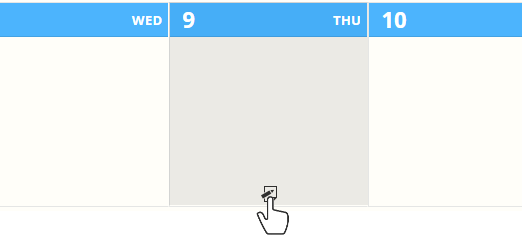
Note that previously, clicking the note icon opened the form to enter notes about the day. Now in addition to free-form textual notes, you can add injury info by clicking the "Pain and Injury" button:
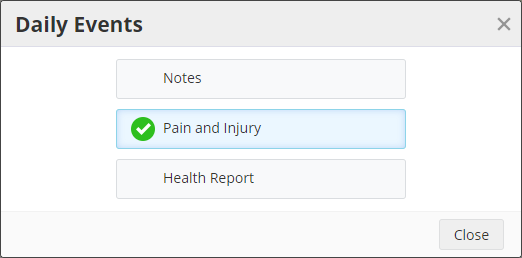
You can enter injuries for the front or back part of your body: click a spot on the body outline, use the slider to set the severity, and optionally enter details:
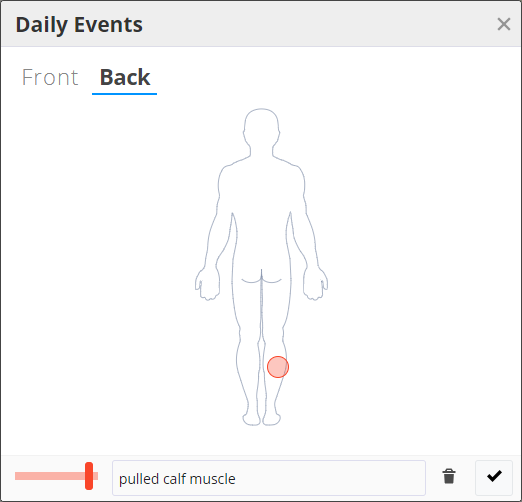
Enter as many injuries as you like. To edit an injury, simply click the marker and change the text or severity. You can remove an injury by selecting a marker and clicking the trash button.
If you would like to enter a health event that isn't an injury, or don't care to mark a particular spot on your body, you can use the "Health Report" button. The form lets you pick from different types of health events:
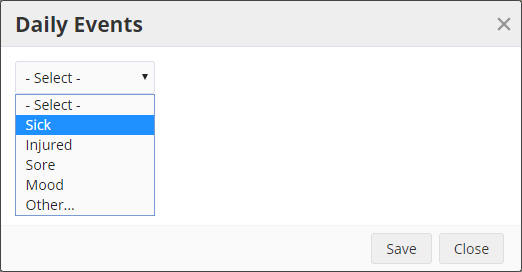
Just like the injury form you can specify the severity and add notes, and enter as many events as you want.
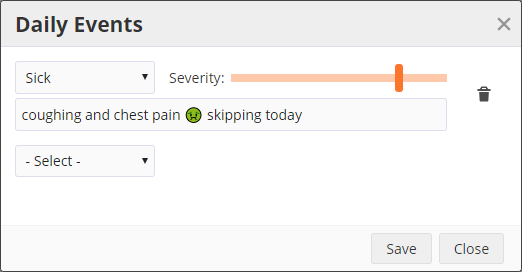
Monitoring Injuries and Health Events
You can view your injury history by using the calendar page on either the monthly or weekly view, and navigating to prior periods. Days which you've recorded any health event will show with an icon on the day. Click the icon to see the details that were recorded.
You can also show the number of health events you have recorded for the month or week you're currently looking at, along with a chart in the sidebar showing your injury trend. To add this info you'll need to click the "Customize" gear icon in the upper right, click the "Totals" button, and then drag the "Health Events" metric into one of the first spots.
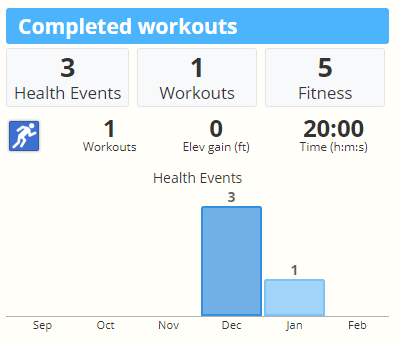
To view the injury trend chart, click the "Health Events" box. You can also use the mini-chart to navigate to other time periods and see injury details.
We Haven't Forgotten Coaches
If you're a coach, you might be wondering how to monitor your athlete's injuries. The answer is you can use the same tools above while viewing a coached athlete's calendar page. Simply click the daily note to view details about injuries and other wellness, or add related notes for recovery. If an athlete has told you about a specific injury or health problem but hasn't noted it, you can add it for them. It works just the same as for self-trained athletes.

Comments
Yeah!!! Great news! Thanks a lot for your effort!!
Would be great if you could have a report of injuries over time on the Health page.
Nice feature!
This is helpful. Thank you!
It's usefulness would be multiplied if you could bring injuries forward from one day to the next. My injuries (I'm in my 50's) last months at a time. I don't want to have to enter the same data everyday. It'd be nice to just carry yesterday's injury report forward each day until I finally (yes FINALLY!!) heal. :-)
Agreed (and I'm in my 60's!). If you tear a muscle, you know you're going to have to enter that every day for weeks. But glad to finally have this feature - been waiting for this since .mobi launched.
Thanks, I am glad to see my notes from the ST3 was copied over.
Perfect! I was missing this feature, glad to have it now.
Replicating the feature that is in the soon to be obsolete desktop version would be best. That enabled you to make one entry and set a number of days. The calendar then had a small red mark on it to denote illness or injury. The nearly invisible notes feature is not obvious. Would be nice to be able to get illness or injury in reports as well.
You're welcome to submit ideas for software improvements by clicking the link below:
SportTracks Customer Idea Tracker
The idea tracker also allows you to view current customer ideas, subscribe to updates, add comments and vote for those you want to see added.
Customize allows me to order 4 metrics under "Totals" but the calendar only shows the Top 3. Is this a bug or is the total section limited to showing only 3?