Tracking Your Gym Workouts
No GPS? No problem. Our optimized data entry features make tracking gym workouts easy.
Last week we released major updates to our Edit Workout page, enhancements to quick-edit, and a new bulk update feature from the Workouts page. You may have also noticed a complete redesign of our Add Workout page for manual workout entry. Today I'm going to talk about how you can quickly add manual workouts, whether in the gym, cross-training, or for those times you forgot your GPS.
Why Log Manual Workouts?
If you're reading this, odds are you're a runner or cyclist, maybe a triathlete, who is into tech and into data analysis. I would also bet that you've got a GPS or cycling computer (or maybe two, or three...LOL), a Garmin, a Suunto, or some other brand, right? Which is great—you push start, you push stop, and all the detailed data syncs to SportTracks automatically. So you may be wondering... Why go through the work of logging your non-endurance workouts?
1. To have a complete picture of your training.
If you're cross-training, or doing gym workouts, you're spending time on fitness. You should be tracking that, as it can have an impact on fatigue, training load, injuries, and weight maintenance (as well as gear usage). If you don't track indoor workouts you might find yourself wondering why your performance a few seasons ago is so different than this season. Were you doing strength workouts or not? You don't know: you can't remember because you didn't track it.
2. It's easy, and you can do it anywhere.
With the new improvements we've made, entering manual gym workouts is a snap. With our mobile-optimized interface, you can do it right from your smartphone in the locker room. Our "smart-prefills" feature enables you to quickly duplicate past workout data with only a few clicks.
3. Other people are doing it.
Part of the motivation of our redesign of Add Workout (other than just knowing it was clunky), is it that it's a really popular feature! More than 25% of our users are logging gym workouts: 6% yoga, 5% stretching, 3% plyometrics, and an amazing 1 in 50 of our users are logging their Crossfit workouts. These athletes know the importance of cross-training, and that they should be tracking them. Now we've made it much easier.
On to the feature review!
Adding a Similar Workout (Previously Completed)
As we talked to users and designed the new feature, one thing became clear: unlike GPS tracked workouts, manually created gym workouts and cross-training are very consistent and repeated. You're doing strength training every Monday at 7:00 AM... or you've got a monthly yoga class you take with your spouse... or you're swimming in the pool two days a week to get at least some upper body work. It's at the same location, usually at the same time, the same description, name and notes as the last time you did this.
Entering a similar workout couldn't be easier—just start typing in the name field as soon as the Edit page comes up...
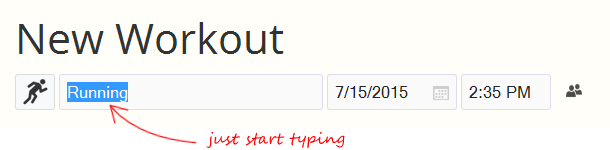
...and we'll show you a list of recent workouts that match it:
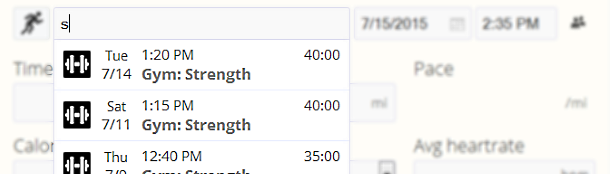
Clicking a workout prefills the sport, name, time of day, distance and duration, calories, location and notes. You can now go edit those fields if anything has changed, or just save the workout if only the date has changed.
Also, you don't have to pick an indoor workout, you can also select a workout you recorded with your GPS. And since you probably didn't run/ride/swim the exact time and distance down to the second or 1/100 of a kilometer, we'll round both of those to reasonable numbers.
Smart Autocomplete for Faster Data Entry
Once you've selected a similar workout or started with a new sport entry, you'll notice the entire page is now dynamic, reflecting the pace, speed, and distance options of the particular sport. For running, you'll see pace in minutes per mile or min per kilometer. For cycling, you'll see mph or km/h. Rowing distance is represented in meters, just as it should be.
On most fields we've added smart autocomplete lists. Click the time of day field and you'll see options for every half hour of the day. Go to the time field and start entering a workout duration and you'll see common workout time options. You'll be happy to notice the distance list respects your sport, so you when you enter a "1" for running, you'll have the option for a 10 mile run, while for swimming you'll see 1,000 yards, 1,500 yards, 10,000 yards (that would be an amazing pool workout, right?)
For the location field we'll search your current workout locations and give you a list of options that match as you type in the field. This feature speeds data entry of long locations, and also ensures your data is consistent in spelling and formatting. Type a couple letters, then pick the matching location from the list.
Instant Feedback on Pace and Calorie Calculation
As previously mentioned with the sport category and distance display options, we've also enabled live pace/speed calculation based on your entered time and distance. This is a great way to check your data entry (...whoops, did I really mean to run a 0:53 / mile? Probably not... or call the Guinness Book of World Records). You can also use this to "reverse calculate" a distance or time if you know for example, one of them but not the other, and the approximate pace. This is useful if you ever find yourself in a situation such as - "I can't remember the exact distance, but I know we ran for 50 minutes and Joe said we were doing an 8:15/mile pace". For you math geniuses that comes out to 6.06 miles, but you already knew that.
If you've entered your weight, you'll be happy to see we now dynamically calculate and display your calories burned for the workout based on sport METs, time and duration. If you haven't entered your weight, click the calculator and enter it. Or you can enter your calories burned manually.
And finally, we've added a few new fields to the manual workout we didn't have before that people requested: privacy and average heart rate. If you take your pulse during a cross-training workout and make a mental note, or read it off the gym machines, you can enter it here once you're done.
These features combined with the new Workout Edit features will make your manual workout entry faster and more efficient. Because aren't you busy enough already?
A Special Thanks to One of Our Users
We recently conducted a lot of design optimization, but we couldn't have done it without feedback from a key user that took an interest and helped us out. Thanks to Nick Josipovic for reviewing our design and being direct when we got it wrong, and for telling us how to make it better.
Now get out there and get tracking!
