Gear Auto-Tagging
Import a workout and we'll now tag your gear automatically
As we've rolled out automatic sync integration with more and more partners you've hopefully noticed basic workflow getting a lot easier. No more export, import, click, click, click. Go for a ride, or run, come home, and your workout appears in SportTracks, ready for analysis goodness. Boom.
Except... a small issue remains that we've been getting an earful from our customers about - I still have to tag my gear!
We listened, took the feedback, and I'm happy to announce gear auto-tagging is now available. Jump over to your gear page to start using it, or read below for a detailed walkthrough.
Auto-tag Your Gear by Sport
My current pair of running shoes are Brooks Ghost 7. I do all my runs in these, regardless of run type, so I'm going to set up an auto-tag for any running workout. I'll start by clicking the Brooks in my gear page:
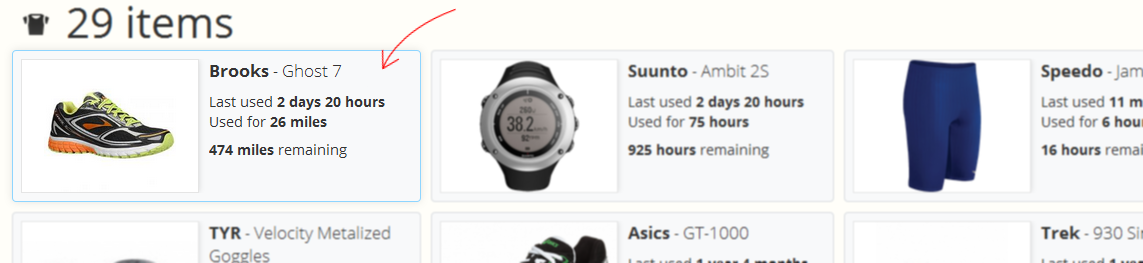
From the gear item details page, I'll click the "Edit" button:
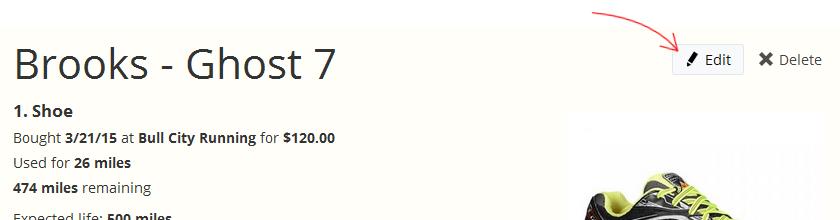
Find the Import Settings section, and click the "Add Sport" button:
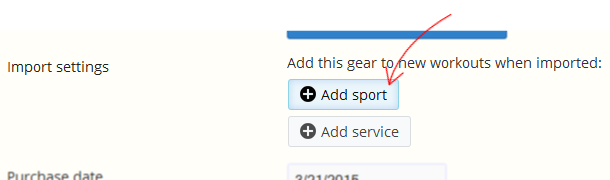
I'm going to click the "Running" category and close the dialog:
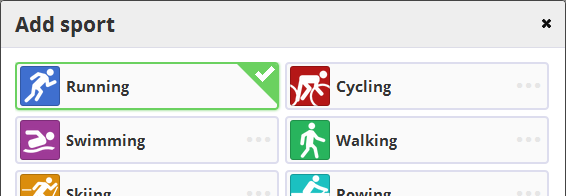
When I save this gear item, any new workout imported into the system which is categorized as a running sport will have these shoes tagged. Easy!
Auto-tag Your Gear by Service
I do a lot of my tracking with my Suunto Ambit2 - running, walks, hikes with the dog, swimming. I also track workouts with my Garmin too, so I can't really tag my Ambit with all those sport types - I may or may not have my Ambit on my wrist. SportTracks handles this scenario perfectly, letting me auto-tag gear by the partner service it comes from. In this case I'm going to add auto-tagging for my Ambit from Movescount. From the gear edit page I'll click the "Add Service" button:
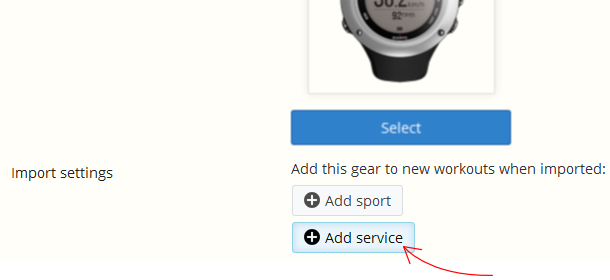
And select "Movescount":
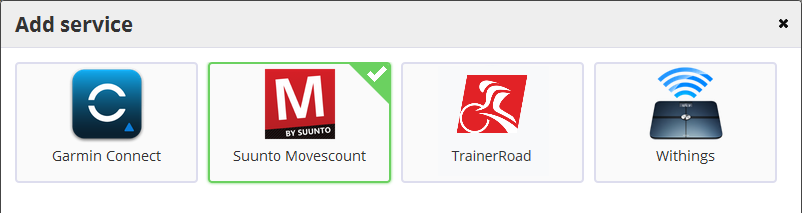
When I save this gear item, any new workout synched from Movescount (regardless of sport) will be tagged with my Ambit2, which is exactly what I want.
Combining Import Options
For my last example I'm going to combine the sport and service import options on one piece of gear - my CycleOps Fluid 2. For the trainer I only want to tag it used during trainer workouts. In the Add sport dialog I'll move my mouse over the "..." option and click it to select a specific type of cycling sport:
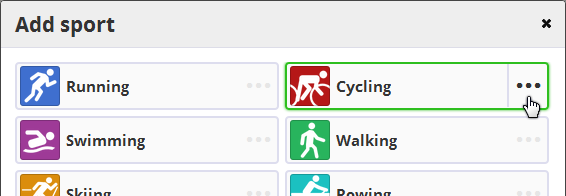
Then select the trainer on the next page:
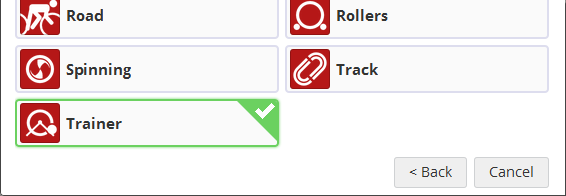
I'll also add the Trainer Road service, so any indoor rides I do on TR will also tag the CycleOps:
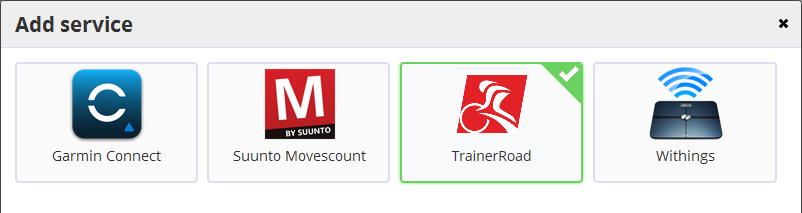
And thats it - any trainer workouts will tag the Fluid 2 so I can track time used to plan for replacement.
Gear tracking this powerful and flexible is only available in SportTracks. Get tracking today.
~Enjoy~

Comments
Works great - another useful little feature! I'd love to be able to auto tag a location for a run (ie home/work) based on starting gps... And then tag gear to the location.
Does this only work if you import from a device or service? I've setup some gear linked to activities, and directly import files rather than using a device or service. Upon initial import, the activity is the correct default, but the sub-activity is not set (and my gear selection uses sub-activities). I change it manually, but I don't see my gear added. What am I doing wrong?
Having a similar issue, I don't know how to have an activity import with a sub category assigned (Garmin 920xt)
Also if you manually add a workout and select cycling-trainer it's not automatically tagging the gear tagged with cycling-trainer
For Garmin workouts, we take the sport and sub-sport which is recorded by the watch and assign it to the appropriate sports. If you have recorded a workout with a sub-sport and that doesn't come across, I would suggest you contact support so we can look into it. They will want to see the original FIT file, which will be located on your PC in the Garmin Express folder, to see how the workout was recorded by your watch.
One thing to mention is that until a recent firmware update in January (2.64) it seems that all of the custom profiles configured on the 920XT came across as "Other". That may or may not be fixed, we haven't tested it. You can read the Garmin support forum post from November 2014 for more detailed information:
Custom activity profiles don't map to Garmin Connect recognised activities
and more recently (late January 2015):
Sport profiles for downhill skiing and ski touring
Auto-tagging also works when importing from a file, but the tagging is only done on the initial import, not during any edits you make afterwards.
Thank you! been waiting for this for a while :)
Seems like my service window is empty though, does that depend on the equipment type or perhaps a bug?
Works well.
However, it does not auto tag gear groups. Not a big issue, I added all individual components, but it would save time in the future if the whole group was tagged automatically (therefore needing me to only need to tag the main part of the group).
Hi
I'd like to tag my old activites with the different gear I use. Is there a way to batch-tag? To open every single activity, then tag it would take weeks...
Hey Mario.
We don't offer batch-tagging yet. It's been requested and is on our timeline along with a generic "bulk update" feature from the workouts list page. You can add your comments or vote on the request and get notified of updates here:
https://sporttracks.uservoice.com/forums/201951-general/suggestions/5330...
Auto-Tagging works nice in most cases however it does not if you have grouped gear. For example I have attached wheels and a chain to my bike's configuration and selected that bike to be auto tagged. Unfortunately only bike appears in auto-tagged workouts and not the chain or wheels. When I manually tag the equipment in workout details the "underlying" gear is attached also. So that is not consistent. I could create auto tagging rules for each of the bike part but I do not want to do that because I reconfigure the bike often (i.e. from road to off-road tires) and only switch the configuration in Gear list. I think that parts should inherit auto tagging rules from its parent. It would be great if all attached equipment could be used in auto tagging together with main part.
You're the second to ask for this; we've added it to our enhancement ideabox. It's a solid workflow improvement idea for people with lots of parts, especially if you're changing them a lot.
Our thought is that on the part page you'd see prefill rules for the "owner", and when editing, those rules would not be editable - or you'd get some error like "These rules are set on {bike name}". And of course when importing, the auto-tagging would grab any active part whose owner is autotagged.