Connecting With Garmin
How to sync your SportTracks account to Garmin Connect
Uploading data to SportTracks from Garmin watches, bike computers, and the Index™ Smart Scale is extremely easy. You just need to enable our Garmin auto-sync feature. Afterward, your fitness data will be automatically uploaded to SportTracks without any manual steps.
Configuration
1. Select your profile in the upper right corner of SportTracks, then select the My Account button, then select the Sharing tab.
2. Click the Connect button.
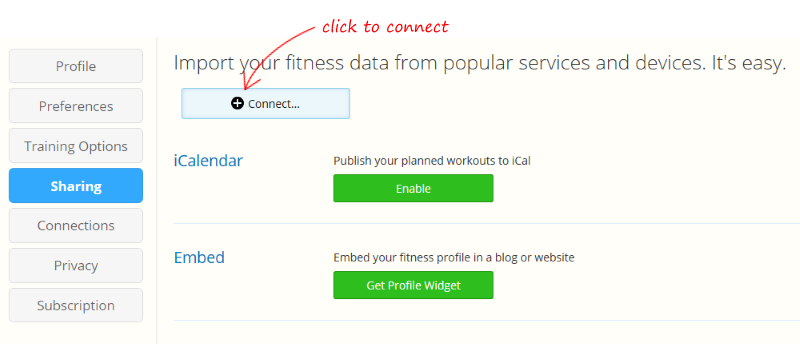
3. Select the Garmin Connect option.
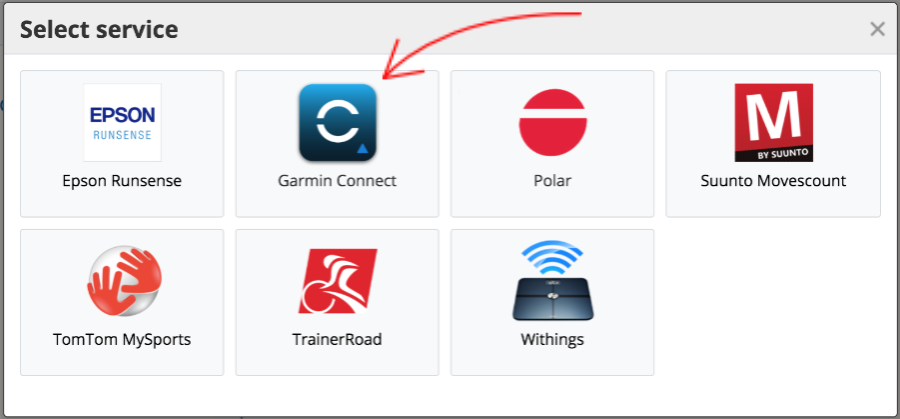
4. Click Allow on the Garmin Connect website to authorize SportTracks to access your account.
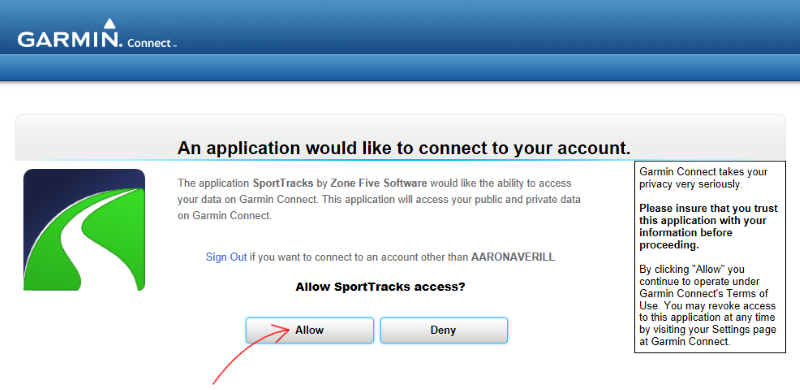
5. Almost done! To finish the connection click the Finish button on your Sharing page.
Note: If you're a new user without any workout history in SportTracks, you can also import your entire Garmin Connect history by entering your email and password. SportTracks will schedule your data to be slurped up some time in the next 24 hours.
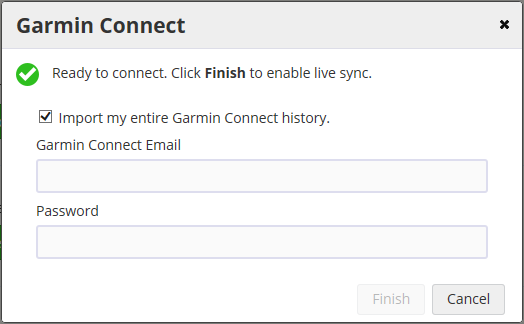
Deactivation
If you'd like to deactivate the sync feature some time in the future, go to the Sharing page and click the Remove button next to the Garmin Connect service.
Disabling other sync services
If you're currently using another service to sync your data from Garmin Connect such as tapiriik.com you'll want to disable it to prevent duplicate workouts. Find the sync service on the same Sharing page and click the Remove.
Technical notes
Our auto-sync feature uses the official Garmin Connect API.
When a workout is uploaded from your watch via WiFi, ANT+ or USB the Garmin Express app on your phone, PC or Mac will send the workout to Garmin Connect. Within seconds SportTracks.mobi will receive a notification behind the scenes from Garmin with the uploaded .FIT or .TCX file. At that point we take this workout file and import it into your log, the same as if you had done this manually.
~Enjoy

Comments
Is there anyway I can upload the last 10 workouts, rather than all of them - as I'm pretty up-to-date with the rest of the workout?
You can import your workouts manually using the Add Workout menu in the upper right and selecting File Import.
Here's my situation - for years, I have been transferring my workouts from my FR610 to my computer via ANT+. They get exported to Garmin Connect, but I don't do anything with them there. I import them via the SportTracks desktop app, then I use the CloudSync to get my workouts up to ST Mobi. Now I have new watch (VivoactiveHR) that automatically syncs with Garmin Connect. First, do I assume correctly that the .fit files never get stored on my computer? Second, I would like to enable auto-sync between Garmin Connect and SportTracks, but I don't want all of my prior (FR610) workouts to come down to ST, as they would all be duplicates. Is there a way to tell the sync to just pull activities going forward? Finally, if I decide I want to export the .fit files manually from Garmin Connect (so I can import them into ST), it seems like they always download as .zip files instead of .fit files. Is that normal? It's a pain to have to extract those files every time. Thanks!
Should the sync from the desktop version of SportTracks also be disabled?
Probably you want to leave that on so all workouts from your Garmin are automatically transferred to the PC app next time you fire it up.
I like to rename my activities after uploading. How will the link update these changes? Where should I rename, GC or mobi?
You'll want to do any editing in mobi - we get the RAW workout file from your watch, so none of the Garmin Connect edits will come along with the import.
Ok, so I know editing in mobi will take changes to the desktop app, but what about GC? Will I have to go there to repeat the renaming?
Thanks for your help.
Ooh, I am happy to learn that the tweaks GC does on the raw file will not go to ST. Good!
Would it be possible to get the name of the activity seperately as it is not part of the raw file. After uploading my activity from my watch to GC, I manually edit the name via the mobile app directly after uploading.
I use to sync my activities via tapiriik, and there it is possible to sync also the modified name. It would save me 1 additional manual action.
Looking forward to seeing this in action!! I use ST as my "bring it all together" app for my sport activities, and perosnal info - weight, blood pressure, etc.. I have been testing with a Jawbone UP24 and now have a Garmin Vivosmart - I'm very interested in this info also being automatically sync'd to ST.
Is the integration available directly with the ST3 desktop software, or do I have to have a .mobi account?
You will need an online account at SportTracks.mobi to take advantage of the Garmin auto-sync
Does the CloudSync default to the desktop ap or the web ap? In other words, if I modify a workout in the desktop ap, will it sync the webap info in and override the changes?
Once CloudSync is enabled, we will sync data in BOTH directions for:
* Workouts
* Health Metrics
* Gear
All edits, added data or deleted data are synched.
Hello,
A quick question, I'm planning on buying the Garmin Index Smart weight scale.
Will CloundSync be able to sync data from the scale and Garmin connect to Sporttracks mobi?
Cheers,
//Peter
SportTracks does not auto-sync with the Garmin Index scale yet but it is on our short list of future enhancements.
how can I synch all my garminconnect history into sporttracks.mobi ? I did as mentioned above but only some of the moves from 2013 are being synchronised
I have signed up for a 45 days trial periode. New activities in Garmin Connect are being synchronised but not my historic data. Is that a limitation of the trial version?
I had used the trial back in May and have decided with the syncing functionality to purchase a year. I followed the directions and selected the option to sync all of my Garmin history. I'm not seeing any activities coming over. I've disconnected and reconnected once but still no joy. Any other solutions?
Thanks
Here at SportTracks we answer your questions before you even ask them!! 8D (see above)
I read through the entire thread and must have missed the last post, lol! Thanks!
Hi. I've created a strength workout in Garmin Connect and don't sync in Sporttracks.mobi. Is not possible sync this activity type? What other activities don't sync with Sporttracks.mobi? Thanks. Sergio
If I add activities to Garmin Connect with sync to ST mobi enabled. How long should I need to wait before the activity is seen in the desktop ST3 version I have?
Hey Andreas.
1. Garmin has to send us the workout first. Usually this is within a few seconds (less than a minute), however under times of high traffic, or when their website is experiencing performance issues we have seen this take as long as 1-2 hours. Unfortunately they don't have any way for us to ask for your workout, we have to wait for it to be sent to us.
2. Once the workout has been sent to us, as soon as you open your ST3 logbook we will check immediately and pull it down. Note we -ONLY- check on app startup, but it's immediate.
If you're getting impatient and not seeing it in either place it probably means a problem on Garmin's end. You can take a look at this post for workouts and a link to check Garmin's status:
http://sporttracks.mobi/blog/is-garmin-connect-down
That was what I thought. Reason I asked, was because when I saw the new workouts loaded in mobi and then opened ST3 they didn't load, even though I saw that cloud sync had run. Well, I'll get back to work an my windows machine tomorrow and will check again then. I've been using ST since 2006 and I'm keen on continuing :-) I'm running a mac at home and haven't yet found a way that I like of getting ST3 running on it.
Is it possible to add a delay into automatic syncing? Since I'm using a FR220 (both for running and cycling) everytime I have to manually change the sport etc in GC & SP.
Hey Koen,
Garmin does not allow API partners to delay the sync in any way at all.
A delay would not matter for your scenario anyway. Garmin sends us only the workout recorded from your watch. We do not receive any of the private information you've edited in the Garmin Connect logging system.
To automatically record your sport without any editing, you would need to upgrade to a proper multi-sport watch (or go with a different manufacturer, such as Suunto). You can easily edit this information in SportTracks after import, but if you want to maintain fitness logs at multiple websites including Garmin Connect, you would need to do that manually.
Pages