Workout Library
Create your training plans faster with drag-n-drop workout templates
Did you know that SportTracks has a helpful feature that makes it easy for athletes and coaches to create training plans? The Workout Library box on the calendar page enables you to create templates for common planned workouts and quickly drop them into your training plan. To create a template, drag an existing planned or completed workout into the library.
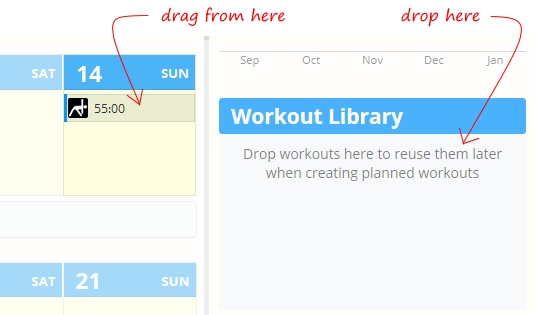
Below you can see I've added 3 workouts that I frequently do:
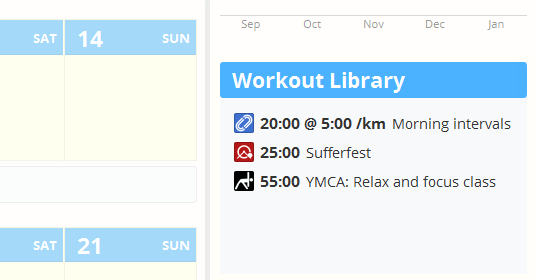
And now I can quickly create my training plan by dragging these items and dropping them into the calendar:
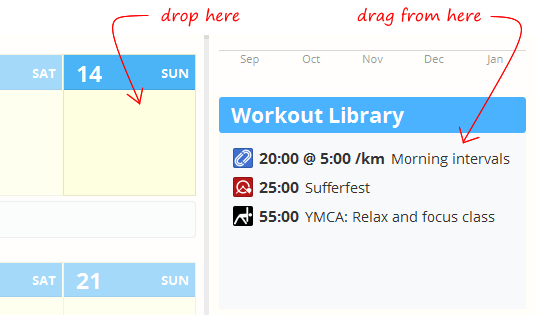
You'll notice when you drop the workout on the calendar all information in the template including sport, name, goals and notes are prefiiled, and you have the same option to create repeating workouts from this template. This makes creating training plans SUPER fast. Coaches will also appreciate the ability to use this feature to quickly set up predefined workouts for different phases of all their athletes training plans.
There are a few more options in the workout library:
- Click and drag to rearrange the order so your common workouts are on top
- Click an item to edit the template information
- And of course, you can click an item to delete it from the library
The workout library combines very nicely with our other recently released features to make training plan creation easier: drag and drop copy and repeating workouts. And the timing is great - perfect for you to start thinking about your spring training goals.

Comments
When is that feature going to be available? Looking at my 'Calendar' there is no 'Workout Library' on that page.
Ahh ha... I was in weekly view and couldn't see it. Thanks!
Nice! Integration with Garmin workouts would be an excellent v2.0 feature, whether by exporting workouts as Garmin files or by synchronizing workouts with connect.garmin.com. Or both of course :) Thanks for the continued excellent work.
I wanted to add my types of run to the workout library like 4x800 Tempo, or specific Trainerroad workouts However the calendar only shows 'run' or 'bike ride' so i cannot see what workout I am actually adding to the library.
You may want to also use subcategories - indoor trainer, spinning, run intervals, etc.
So how do i enter structured workout? Like 10 min recovery + 10x400 with 400 walk + 20min cooldown?
I have the same question. I need to create structured workouts. I had this feature when I used the Garmin desktop software some years back. It worked seamlessly until they changed things. Then I started using Sporttracks, and found a way using the Garmin Fitness plugin, but now that I've had to switch to Garmin Connect, these workouts do not transfer. It's so frustrating to lose capability. This is why I was hopeful switching to the online ST version, so at least when computer software changes, I'd have everything online, but I can track my workouts with any software. Why is it so hard to keep this one feature?
Correction, I switched from Garmin Communicator ( I think or ANT Agent) to Garmin Express because things were not working consistently on my desktop software. Now Garmin Fitness does not find my device. I finally stopped using the desktop version and use the mobile version, but it has no way to create structured workouts (warmup, # repeats at pace, etc., cooldown) that I can load onto my Garmin device.
Yep, that an unfortunate limitation in the Garmin software and watches. We'd love to support this and it's something we're looking at in the future when the Garmin watches support it again.
I do not seem to be able to drag and drop workout to past date. Am I missing something?