Garmin Varia Radar Data Analysis
Analyze vehicle data with your cycling performance metrics
Do you ever wonder how many cars pass you during a ride? Have you ever considered that the amount of traffic and the aggressiveness of the drivers can influence your performance? We have great news because this insightful data is now available in SportTracks! If you use a recent Garmin device, a Varia radar, and the excellent My Bike Radar Traffic data field, SportTracks automatically lets you analyze Vehicle Count, Vehicle Distance, and Vehicle Speed on your charts and maps.
The radar system on the Garmin Varia generates the traffic data, and the My Bike Radar Traffic data field records it and lets you see the number of cars that overtake you in real time. After your ride, Garmin Connect displays the Vehicle Count stat on its website and mobile app. A site called MyBikeTraffic.com lets you manually upload FIT files to view multiple vehicle stats on a map. Thanks to our unique support for Connect IQ data, SportTracks goes several steps further and lets you compare multiple traffic data charts with other fitness metrics like heart rate, speed, elevation, power and more.
What new ride data am I getting?
Vehicle Count: The number of vehicles that come within 98.4 feet (30 m). Garmin Varia radar systems only detect moving vehicles behind you, not parked cars or oncoming traffic. The radar alerts you to vehicles up to 460 feet (140 m) away, but in order to be counted as a factor in your workout, they need to come within 98.4 feet (30 m). SportTracks displays Vehicle Count as a cumulative chart and as color-coded tracks on your maps.
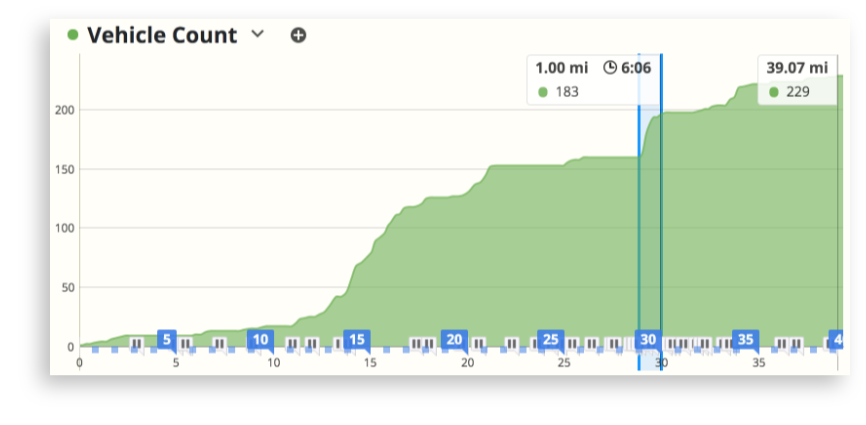
Vehicle Distance: This is a measurement of how far away the vehicle is from you. As a vehicle gets closer and/or overtakes you, this number gets smaller until the pass occurs. SportTracks displays Vehicle Distance as a line chart and as color-coded tracks on your maps.
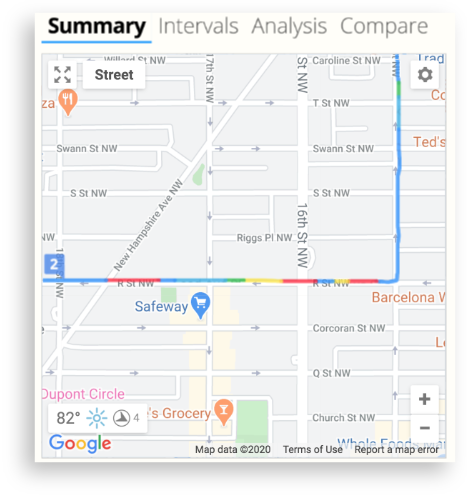
Vehicle Speed: This is the radar's estimate for how quickly vehicles are approaching. When you overlay Vehicle Speed with Heart Rate in SportTracks, it can help to explain spikes in the data. For example, in the SportTracks workout detail chart below several vehicles suddenly whip by at 47 mph (77 kph) sending the rider's heart racing. Vehicle Speed is also displayed as color-coded tracks on your SportTracks maps.
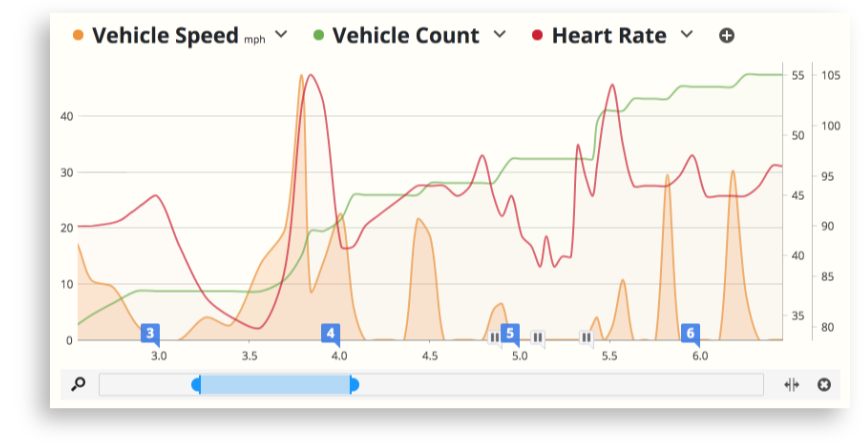
You can put this data to use when comparing workouts. It's possible to determine if you're getting more efficient when you ride the same routes in similar conditions and directly compare them to see if you're getting faster at the same heart rate or power output. The amount of traffic you encounter can play a role. Sharing the road with more vehicles can impede your performance. That's why SportTracks has a full-featured workout comparison section that automatically finds similar workouts and lets you overlay charts and quickly see how the metrics differ.
How to get it working
A few specific things are required to get this useful data into SportTracks. You must have and use a Garmin Varia radar system. It can be any model from the first generation to the latest RTL515 and RVR315 versions.
You also need to track your rides with a Garmin device that's compatible with the latest generation of Connect IQ. This means an older bike computer like the Edge 520 is incompatible, while the more recent Edge 520 Plus will work. A full list of compatible Garmin devices is in the next section.
Lastly, you've got to have My Bike Radar Traffic data field both installed on your Garmin device, and set up as an active data field on one of your screens. You don't need to have it on your main screen and look at it as you're riding, but it has to be running on another screen in order to collect this data.
Garmin devices compatible with My Bike Radar Traffic
| Bike Computers | Sports Watches | Other Devices |
| Edge 130 | vivoactive 3, 4 | Captain Marvel |
| Edge 130 Plus | Forerunner 245 | Darth Vader (!) |
| Edge 520 Plus | Venu | First Avenger |
| Edge 530 | Forerunner 645 | Rey |
| Edge 820 | Forerunner 935 | quatix 5 Series |
| Edge Explore | Forerunner 945 | tactix Charlie |
| Edge Explore 820 | fēnix 5, 5S, X | tactix Delta Sapphire |
| Edge 830 | fēnix 5 Plus, 5S Plus | MARQ Series |
| Edge 1030 | fēnix 5X, 5X Plus | |
| Edge 1030 Plus | fēnix 6, 6S, 6 Pro | |
| fēnix 6X Series |
How to start analyzing Varia traffic data
If you don't have SportTracks yet, you can get a free 45-day trial here. You don't have to add any payment information to use it, and you will not be charged at the end. If you already have rides with the My Bike Radar Traffic data, you can easily import your entire workout history and start analyzing right away. You can also turn on auto-sync with Garmin, so new rides get uploaded to SportTracks automatically.
Garmin's Varia Radar systems have been incredibly appealing since the debuted many years ago, and this new advancement makes them even more desirable. It's an exciting development in endurance cycling training, and we're happy to provide the most advanced fitness and traffic data analysis platform available.
| Article written by Sam Mallery, Director of Marketing, Zone Five Software Inc. |

Comments
Hey guys - This is neat and it's great that you've added something like this so quickly.
However, 2 of the metrics are not working for me. I get vehicle count just fine, but both speed and distance are shown as 0.0 in my graphs for this. I'm using a Garmin 945 as the head unit, thanks.
Thanks for letting us know! Would you mind sending the same info in an email to support@sporttracks.mobi? They will likely have you send them a FIT file so they can figure out what's going on.
Thanks Sam, I sent the info on Friday after I saw your above post.
One other thing that would be useful in Sporttracks is to show the car "rate" (either by time or by distance). A cumulative count doesn't really tell me much but if I could see the amount of cars that pass by minute for example, i could easily pinpoint the more trafficked roads.
Hi,
I do not want to buy a new bike computer and was planning on buying the latest version of the Varia which is compatible with the Varia app that can be installed on a phone.
Is this new functionality compatible with the Garmin app?
Hi Louis. The Garmin Varia Radar App only provides a live view of the vehicles behind your bike. It does not record your workout, and it does not support Connect IQ. In order to get Varia traffic data into SportTracks, you need to be recording the workout with a compatible bike computer or watch that's running the My BIke Radar Traffic Connect IQ data field. Unfortunately, just running the Garmin app is not going to get this data into your workout data.
Thanks for the info
Thanks for the info