Endomondo Features Live On
Endomono is gone — but SportTracks has many of its best features
If you're upset that Under Armour is permanently shutting down the popular workout-tracking app Endomondo, you should know that many of the most-loved features in Endomondo are also available in SportTracks. For example...
Personal Records in Endomondo
Endomondo listed your personal records on its dashboard, and you could add your personal bests from other sports below it. This was a very popular feature and something that generally isn't provided on other platforms.
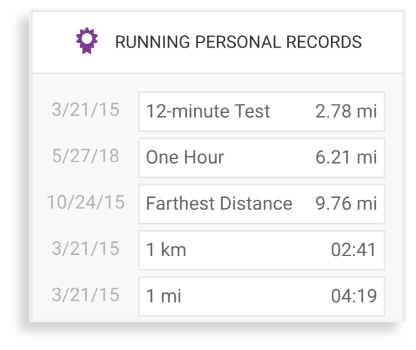
SportTracks has something very similar, but with a lot more versatility. It lets you quickly filter your personal records by sport and date, see your records on a timeline, and check out your best workouts, best months, and best years. If your fastest 5k happened during a 10k effort, you'll see it here.
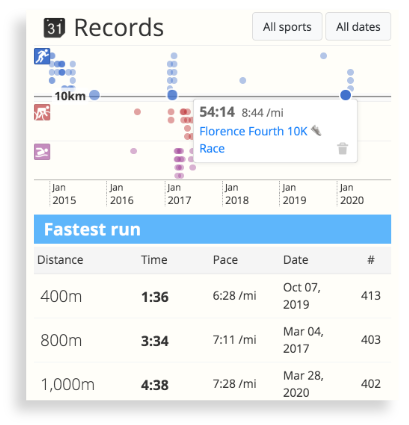
You can load your entire workout history from Endomondo into SportTracks using services like Tapiriik, RunGap, and FitnessSyncer. When you do this, you can explore your Personal Records Timeline to see if you have any achievements that have gone unnoticed.
Heart-Rate Zone Charts in Endomondo
Another popular feature in Endomondo were the heart-rate charts that showed the amount of time you spent in each zone during a workout. You could adjust the zone ranges in the settings to personalize the charts to your correct fitness level.

The same functionality is in SportTracks! Every workout has an Analysis tab that displays heart-rate zone data. Selecting the menu next to Heart Rate lets you change this zone chart to Pace, Cadence, Grade, Power, and more. Selecting the Compare tab will match an equivalent workout from your history so you can see if you've improved.
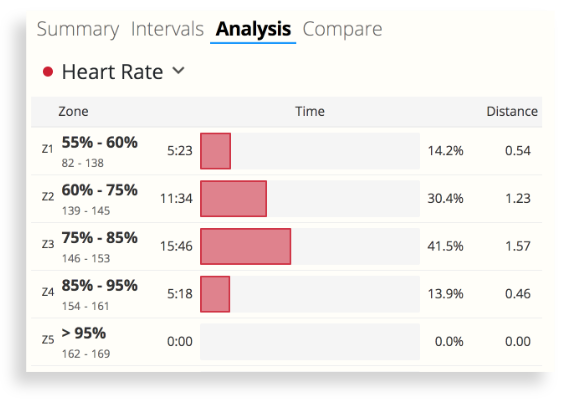
There are many more features that seemed like they were exclusive to Endomondo but are also in SportTracks, such as:
Workout Merge - If your watch, bike computer, or tracking app crashes before you finish a workout, Endomondo let you merge two workouts as one. SportTracks lets you do the same thing, and it also lets you trim the beginning and end of your workouts.
Workout Sorting - Endomondo made it easy to see a list of all of your workouts from a specific sport, such as running. SportTracks does the same, but takes it to the next level. You can quickly filter your workouts by date, sport, calories, and more. You can even sort workouts by specific running shoes or other gear that you're tracking.
Workout Editing - People enjoyed the workout editing features in Endomondo, but SportTracks offers the most powerful editing features in the industry. You get full control of Time, Distance, Speed, Pace, Calories, Heart Rate, Elevation, Location, Laps, and much more.
Weather Data - If you liked checking out the weather conditions in Endomondo, you should know that every workout in SportTracks that has GPS data automatically gets detailed weather information applied to it.
How is SportTracks different from Endomondo?
Even though SportTracks has many of the same features as Endomondo, they are different in one fundamental way: with SportTracks, you use hardware devices like watches and bike computers to record your workouts, or you can record your workouts with free mobile apps like Polar Beat and the Suunto App, both of which are available on Apple's iOS and Android.
SportTracks has seamless auto-sync integrations with Garmin, Polar, Suunto, Wahoo, and many other popular brands. As soon as you finish tracking your workout, the fitness data is automatically loaded into SportTracks. You can access your SportTracks account on any computer, tablet, or smartphone to analyze your workout data, plan your training calendar, create structured workouts and more. Sound good? Use every feature with this 45-day trial.
Endomondo® is a registered trademark of Under Armour® or its subsidiaries.
Zone Five Software is not associated with Under Armour® or its subsidiaries.
| Article written by Sam Mallery, Director of Marketing, Zone Five Software Inc. |

Comments
One feature I do miss from Endomondo is the 'best distances' view of the run. Any chance of something similar in SportTracks?
On your Personal Records page in SportTracks, there is a "Best Workouts" section that's populated across all sports:
You can then filter your Personal Records page by sport to see your best time, distance, elevation gain, calories burned, and effort for running only, or cycling, swimming, rowing, etc. Your Best Workouts list will change when you adjust the date ranges.