A goal without a plan is just a wish. - Antoine de Saint-Exupéry
An important part of your training plan is seeing how well you did compared to what you planned to do.
Last month we talked about how to create your training plan with our new planned workouts feature. In this post we show you the different ways you can monitor your performance against your plan.
Workout performance to plan
Once you've created a planned workout and done the actual workout the system will match these together. In the workout details view, a new section appears which shows how you did:
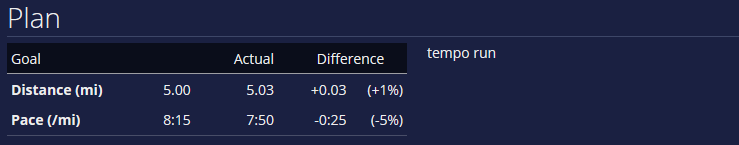
You'll see your time or distance goal and your speed/pace goal, depending what you set up for the planned workout. As you see above, I hit my goal fairly well but was a bit faster than planned. Using the charts or intervals page I can look into this more and see where I went wrong. Did I come out too fast? Was this course flatter than I planned? How did my heart-rate zone info look?
Looking at the combination of plan difference and workout details, you can gain insight and adjust for your next workout, prevent overtraining, and maximize the gains you get from your training.
Overall plan monitoring
So how are you doing overall? Back to the calendar, we can see workouts we've missed. Here I am looking at a particular day on the monthly view with a swim+bike+run planned:

On the weekly view I can get a bit more detail:
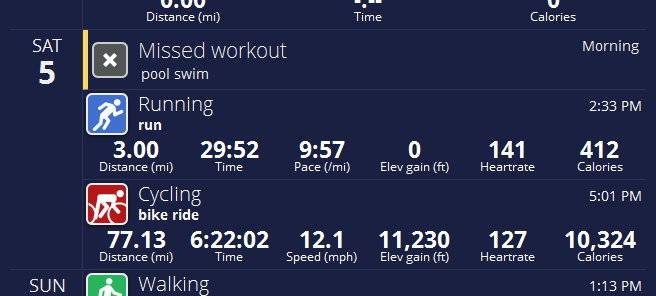
You can click the planned workout to get a quick view of the full details. You'll also see missed workouts on the dashboard view along with the recent workouts - where you can tag them as completed, or delete them and pretend it never happened.
Adding planned workouts also activates progress bars in the weekly summary blocks. See how you're doing at a glance by scanning your monthly calendar:

And for future weeks, you can see sport types and goals for each day, as well as goal totals for the week:
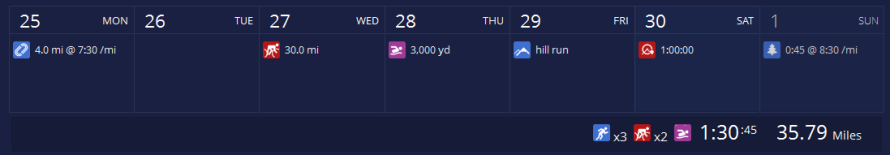
Whats next?
Our roadmap for planned workouts is to improve the workflow above: to make creating training plans and checking performance against plan easier and more streamlined. Along those lines, here is what you can look forward to later this year:
- Import multi-week seasonal or event-based training plans from a spreadsheet or CSV file
- Allow your coach to set up planned workouts for you
- Email integration: reminders of upcoming workouts, and weekly performance reports sent to you or your coach
- Google calendar integration: another way to plan your busy life to include your training goals
We're really excited about these new features and how they will remove a lot of the hassle of managing your training plan. It lets you focus your time on what you want to do - hitting the road (or trail, or lake, or...)

Comments
I have never found it helpful to follow a plan that details workouts on a daily basis, that is simply not realistic in real life anyway.
What I'd like to have is a tool for making a plan based on weekly assignments, e.g. by specifying time/distance goals, specific workouts (long-run, hill repeat), etc. To my knowledge there is no such feature either in ST mobi nor the desktop software or any of its plug-ins?
The closest I have come is the combination of modules and training plans in the Reach your goal-plugin. Unfortunately, it is quite limited in detailing the weekly plan. You can play with weekly increase and recovery weeks, within the framework of fixed proportions between the modules you specify. I'd like to be able to specify goals for each week individually.
(hm, I should post this in the plug-in forum too, I suppose)
Hi how do I get to see the icons in the day within the month view (second graphic above)
How can you create a training plan without any type of TSS being predicted?
Any update on the following feature?
>> Import multi-week seasonal or event-based training plans from a spreadsheet or CSV file
Just wanted to check if this is coming soon before I start adding my Spring Marathon plan manually... ;-)
Bonjour,
Bravo pour votre plateforme que je trouve plus clair que trainingpeak.com. Est-ce possible de télécharger directement sur Wahoo elment bold les entraînements planifiés?
Merci d'avance de votre aide
"Any update on the following feature?
>> Import multi-week seasonal or event-based training plans from a spreadsheet or CSV file
Just wanted to check if this is coming soon"
Is there any way other then total time to see if you have done the workout as planned?
Can you get the steps you have created after the planned workout is marked as completed?
Thanks for a fast response.
Let's imagine I have planned 3 successive sessions in a day. For example warm-up running, orienteering competition and recovery running after that. I have to separate the steps to get the time and the gps track of the orienteering competition separately. After I have completed the set the data is downloaded from my Garmin 935 to Garmin Connect and through that to SportTracks where the planned sessions are automatically replaced with the actual completed sessions and comparison to the plans are shown. However, in most cases like this a wrong planed session is replaced with a wrong completed session. As a result the name of the session is wrong, as well as, the goals compared. How should I arrange or fill-in the planned sessions to avoid this?