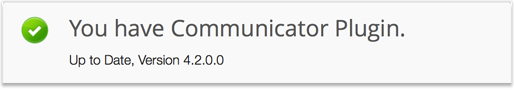Garmin Compatibility


Auto-Sync Support for All Garmin Devices
Forerunner, Edge, fēnix, Index Smart Scale, Vivoactive, Garmin Swim
SportTracks provides a seamless "auto-sync" feature for all Garmin devices. Every workout you save on your Garmin will be automatically loaded into SportTracks. Every time you step on a Garmin Index Smart Scale, your health data will be sent to SportTracks. It's effortless.
Auto-sync is ultraconvenient, fast, and it just works. It's a great compliment to the reliable GPS functionality that Garmin provides. Using SportTracks with Garmin devices empowers you with a rich, data-fueled training experience.
Manual Import from Garmin Devices
Using our auto-sync feature is handy, but it's not required. You can also import GPX, TCX and FIT files manually using a computer running Windows or OS X.
Instructions
- In the upper right corner of SportTracks, select the Add workout button.
- On the next screen, click the Device Import button in the upper right of the screen (it's the button with the watch icon).
- If this is the first time importing, you will be asked to visit the Garmin website to install the Garmin Communicator Plugin.
- After you install the plugin and restart your browser, you should see this message:
- When prompted, select Yes to authorize SportTracks to connect to your device
- If you can't import directly from your device, or have workouts stored on your computer or another online service, select Add workout > File import.