Health Page Customization
Customize the layout of your Health and Training Load display
A few weeks ago we announced a major redesign of the Analysis page featuring customizable page layouts. Today we’re happy to announce this same customization is now available on the Health page!
You can now click the Customize button to change the layout on your Health page:

Pick the number of rows and columns you want to view in the customize dialog. Your layout is stored per device, so you can have a different layout on your laptop versus your smartphone.
To select what data to display in a panel, click the Settings button in the upper right corner:
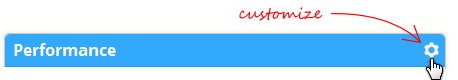
New Metrics for Heart Health
The changes this week also include two new metrics you can track on the Health page:
- Resting Heartrate
- Heartrate Variation
Once you’ve selected the data to view, simply click in the chart to manually add your RHR or HRV values. We’re also working with a few of the most popular HRV apps to add data auto-sync to the SportTracks platform. Got a favorite HRV app you use? Let us know in the comments.
Tracking these two metrics can be a great way to indicate fatigue, overtraining, or sickness. It’s a fantastic addition to SportTracks that helps you get a better picture of your potential fitness performance, and tell you if you need to adjust your training plan.
We hope you enjoy these new customization options! It's just one more way you can easily personalize SportTracks to suit your specific needs.

Comments
Hello SportTracks team,
Thank you for this update.
Is it possible to also record HR Max and LTHR (Lactate Threshold) somewhere ?
I use Garmin Fenix 3 which should be able to record HRV and share it with SportTracks.
Three part answer
- You can record HR Max under the My Account > Training page. We don't show HR Max in the health chart because it's not really related too much to fitness or health tracking; more about physiology (and age).
- It's currently not possible to track LTHR. However, we will be adding totally customizable fields that allow you to track anything you like very soon. So you could then add a custom field for LTHR.
- Importing HRV from Garmin and Suunto is on our short list. If you have a FIT file handy you can email to support@sporttracks.mobi, that would be great to see more sample data.
Like the customizable fields to track anything!!!!
Hello Aaron,
Have you progressed on the new features to allow us recording history for any kind of data (LTHR, VO2max, Garmin Stress score,...) ?
Follow issue status, subscribe to updates and vote on features here:
https://sporttracks.uservoice.com/
If you could import HRV from the Elite HRV app, that would be great! Thanks.
Hey Brian,
We've contacted Elite HRV. They responded with interest, but "a lot on our plate".
Getting requests from their customers definitely helps to push things along:
https://www.facebook.com/elitehrv
https://twitter.com/elitehrv
http://www.elitehrv.com/contact/
Thanks.
Hi, I use HRV4Training app. Great to see you including this metric
Cool app. Please contact the author Marco here:
https://www.facebook.com/hrv4training
https://twitter.com/marco_alt
http://www.hrv4training.com/team--contact.html
Hi. Marco is already aware.
Hi. Can I enter HRV manually?
YES! Click a chart to enter a measurement for that date.
Click and drag to select multiple measurements and edit/delete them.
Please make it possible to work sync with hrv4trainings. This app is great!!
It's on it's way. Just going through Apple review before being released, hopefully in the next week
Another request to sync with Elite HRV! That would be awesome.
Hey Jeff, please see the note above, and let Elite HRV know this sync should be a priority.
Elite HRV and/or CardioMood HRV Expert.
Elite HRV is my HRV app of choice. Would be great to have it integrated.
I'm using EmfitQS to measure HRV. Is it possible to integrate the data to sportTracks?
https://www.emfit.com/quantified-self
I'm using EmfitQS to measure HRV. Is it possible to integrate the data to sportTracks?
https://www.emfit.com/quantified-self
Two questions:
1) Polar V800 (that I use) can record R-R intervals, and the data can be exported in txt format. How do I use that data in SportTracks?
2) At the Health page I entered arbitrary HRV measurement (just to see how this new feature works). How do I remove it now? The date is in the past, so I can't replace it with valid value.
1) There isn't any way to import Polar R-R data. Unfortunately we can only support standard FIT data files, and Polar seems to always want to go a non-standard way.
2) Drag across the chart to show chart details, then select the "Delete" button next to a measurement.
1) As far as I can see, the R-R file that Polar exports is an array of pairs, in each pair first member is the time of heartbeat, second member is the interval between this beat and previous one (second member in each pair seems to be redundant since it's just a difference between its first member and first member of previous pair). I can't see why this simple txt data file can't be easily imported -- unless what you mean is that Sporttracks can't calculate HRV from the imported data.
2) Thanks for the tip.
Please add support for Elite HRV (iOS)!
I'm using ithlete for HRV data, but I can't see any easy way to integrate with them without needing their premium plan.
I have already made a Custom Athlete Field in SportTracks (desktop version) for recording and tracking my HRV. The HRV data I input in SportTracks.mobi does not show up in the desktop app and my custom fields does not show up on mobi. Are you planning on integrating those anytime in the future?
Is it possible to get RHR data imported from Fitbit? What other platforms can you import RHR from?
Can you add iThlete HRV ?
RHR from Garmin Connect would be nice. The Garmins with built in optical HR record a daily RHR value. I like the layout customisation, I made my training load and performance charts full width :)
Yesterday I input one month worth of daily resting heart rate data do from Garmin Connect. I thought this data would sync.
Would love to be able to integrate HRV data from iThlete app. On the standard (not premium) app, the data are stored in a csv file which can be automatically uploaded to dropbox or an email attachment. An import from csv function on SportTracks would be more than enough to keep me happy.
Pages